Build a Silent Gaming PC: Components for Near-Zero Noise

Building a silent gaming PC requires careful selection of components like cases, coolers, fans, power supplies, and storage devices designed to minimize noise while maintaining optimal performance.
Dreaming of a gaming PC that’s powerful yet whisper-quiet? Building a silent gaming PC: choosing the right components for near-zero noise involves more than just slapping together parts; it’s about carefully selecting components that prioritize silence without sacrificing performance.
Understanding the Quest for Silence in PC Gaming
The allure of a silent gaming PC is undeniable. Imagine immersing yourself in your favorite games without the distracting hum of fans or the whir of a hard drive. But what truly drives this quest for silence, and how does it impact the gaming experience?
The primary motivation for a silent gaming PC is, of course, minimizing noise. Constant fan noise can be distracting and fatiguing, especially during long gaming sessions. A quiet PC allows you to focus on the game and enjoy the immersive sound design without any unwanted distractions.
Benefits of a Silent Gaming PC
Beyond the obvious benefit of reduced noise, a near-silent gaming PC offers several other advantages.
- Enhanced Immersion: A quiet environment allows you to fully immerse yourself in the game’s soundscape, picking up on subtle details and experiencing the audio as the developers intended.
- Reduced Stress: Constant noise can contribute to stress and fatigue. A silent PC can help create a more relaxing and comfortable gaming environment.
- Improved Focus: By eliminating distracting noise, you can improve your focus and concentration, leading to better performance in competitive games.
- Pleasant Environment: The hum of a PC can be an unwelcome addition to your environment. A silent PC preserves peace and quiet.
The pursuit of silence does come with its challenges. Silent components often require larger heat sinks or more efficient designs, which can be more expensive. Balancing performance with silence requires careful planning and component selection.
In summary, the quest for silence in PC gaming is driven by a desire for a more immersive, comfortable, and focused gaming experience. While it requires careful planning and component selection, the benefits of a near-silent gaming PC are well worth the effort for many gamers.
Choosing a Silent PC Case: The Foundation of Your Build
The PC case is the foundation of any gaming build, and when it comes to silence, it plays a crucial role. A well-designed silent PC case can significantly reduce noise levels by absorbing vibrations and dampening sound.
Several factors contribute to a case’s ability to minimize noise. Look for cases with sound-dampening materials on the side panels, top panel, and front panel. These materials, typically made of foam or bitumen, absorb vibrations and prevent noise from escaping the case. Another important feature is a solid construction. A sturdy case with minimal gaps or openings will prevent air leaks and reduce the amount of noise that escapes.
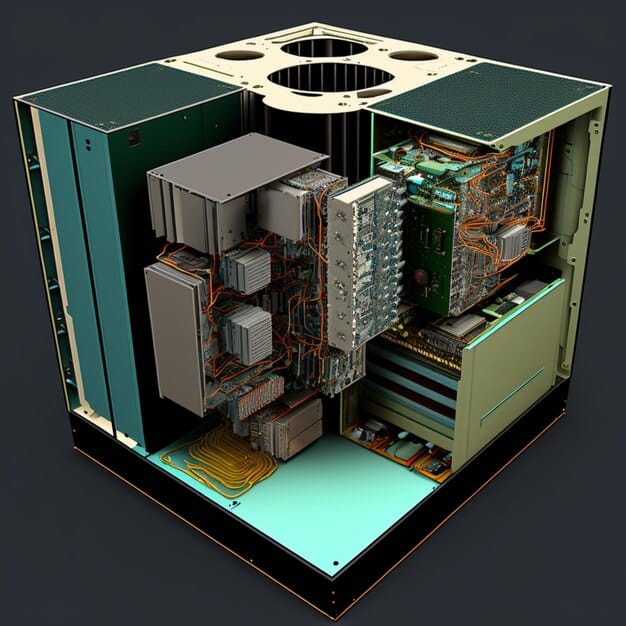
Key Features of Silent PC Cases
Selecting the right case involves considering several key features that directly impact noise levels:
- Sound Dampening: Check for cases with foam or bitumen lining on panels.
- Solid Construction: Look for sturdy designs with minimal gaps.
- Fan Placement: Cases with strategically placed fan mounts can optimize airflow while minimizing noise.
- Drive Bay Design: Consider cases with dampened drive bays to reduce vibration noise from hard drives.
Certain PC case brands are renowned for their silent designs. Be Quiet!, Fractal Design, and Corsair all offer cases specifically engineered for low noise. Research different models and read reviews to find a case that meets your needs and budget.
In conclusion, the PC case is a critical component of a silent gaming PC. By choosing a case with sound-dampening materials, solid construction, and optimized fan placement, you can significantly reduce noise levels and create a more enjoyable gaming experience.
The Importance of Silent Cooling: CPU and GPU
Cooling is essential for maintaining performance in a gaming PC, but traditional cooling solutions can be noisy. Fortunately, there are many silent cooling options available for both the CPU and GPU.
The CPU cooler is responsible for dissipating heat generated by the processor. Stock CPU coolers are often inadequate for silent builds, as they tend to be small and noisy. Aftermarket CPU coolers offer superior cooling performance and often operate at lower noise levels. When choosing a CPU cooler for a silent build, look for models with large heat sinks and slow-spinning fans. These coolers can dissipate heat efficiently without generating excessive noise. Alternatively, consider a liquid cooler with a large radiator and quiet pump. Liquid coolers can provide excellent cooling performance with minimal noise, but they tend to be more expensive and require more space.
Types of Silent CPU Coolers
There are various types of CPU coolers designed to minimize noise. Each has its pros and cons:
- Air Coolers: Large heat sinks with slow-spinning fans offer a good balance between cooling performance and noise levels.
- Liquid Coolers: Provide excellent cooling performance with minimal noise, but tend to be more expensive.
- Passive Coolers: These coolers rely solely on heat sinks to dissipate heat without any fans, offering completely silent operation. However, they are only suitable for low-power CPUs.
The GPU is another major source of heat and noise in a gaming PC. Stock GPU coolers can be quite loud, especially during demanding games. To reduce noise levels, consider replacing the stock cooler with an aftermarket cooler. Aftermarket GPU coolers typically feature larger heat sinks and quieter fans than stock coolers. Some models even offer fanless operation at lower temperatures. Another option is to undervolt your GPU, which reduces its power consumption and heat output, allowing the cooler to operate at lower speeds. Furthermore, fanless GPUs are also available, though they are typically less powerful as they rely solely on heat sinks for dissipation.
In conclusion, silent cooling is crucial for building a near-silent gaming PC. By choosing high-quality CPU and GPU coolers with low-noise fans or passive designs, you can significantly reduce noise levels without sacrificing performance.
Optimizing Airflow with Low-Noise Case Fans
Case fans are essential for maintaining proper airflow inside a PC case. However, they can also be a significant source of noise. Choosing the right case fans and optimizing their configuration is crucial for a silent build.
When selecting case fans for a silent build, prioritize models designed for low-noise operation. These fans typically feature optimized blade designs, fluid dynamic bearings, and rubber dampeners to minimize noise and vibration. Look for fans with a low maximum RPM (revolutions per minute) and a high static pressure rating. A lower RPM means less noise, while a high static pressure rating ensures that the fan can effectively push air through obstacles like heat sinks and filters.

Tips for Optimal Fan Placement
Proper fan placement can significantly impact airflow and noise levels. Follow these tips to optimize your fan configuration:
- Intake vs. Exhaust: Use a balanced configuration with an equal number of intake and exhaust fans to maintain neutral air pressure inside the case. This prevents dust buildup and ensures efficient cooling.
- Fan Speed Control: Use a fan controller or motherboard software to adjust fan speeds based on temperature. This allows you to reduce noise levels when the system is idle or under light load.
- Cable Management: Proper cable management is essential for good airflow. Keep cables tidy and out of the path of fans to prevent them from obstructing airflow and generating noise.
Noctua, Be Quiet!, and Corsair are are among reliable fan brands known for their low-noise case fans. Research different models and read reviews to find fans that meet your specific needs and budget, balancing noise level and airflow for optimal performance.
In summary, optimizing airflow with low-noise case fans is crucial for a silent gaming PC. By choosing high-quality fans and configuring them properly, you can maintain optimal cooling performance without generating excessive noise.
Selecting a Silent Power Supply (PSU)
The power supply is responsible for providing power to all the components in your PC. However, it can also be a source of noise, especially if it has a noisy fan. Choosing a silent power supply is essential for a quiet build.
When selecting a PSU for a silent build, look for models with a low noise rating. Many PSUs are certified by organizations like 80 Plus, which indicates their energy efficiency. Higher efficiency ratings, such as 80 Plus Gold or Platinum, typically mean less heat generation and lower fan speeds, leading to quieter operation. Some PSUs even offer fanless operation at lower power levels, providing completely silent performance when the system is idle or under light load. When choosing a PSU, make sure it has enough wattage to power all your components. It’s always better to overestimate your power requirements slightly to ensure stable operation and prevent the PSU from running at full load, which can increase noise levels.
Storage Solutions: SSDs and Dampened Hard Drives
Storage devices can also contribute to noise levels in a PC. Traditional mechanical hard drives (HDDs) generate noise from their spinning platters and moving read/write heads. Solid-state drives (SSDs), on the other hand, have no moving parts and operate completely silently.
For a truly silent gaming PC, consider using SSDs for all your storage needs. SSDs offer significantly faster performance than HDDs, which can improve game loading times and overall system responsiveness. They also consume less power and generate less heat, contributing to a quieter and more efficient system. If you need a large amount of storage for games or media files, you can still use HDDs, but consider mounting them in dampened drive bays to reduce vibration noise. These bays typically use rubber grommets or other materials to isolate the hard drive from the case, preventing vibrations from being transmitted to the chassis.
Putting It All Together: Assembly Tips and Noise Reduction Techniques
Once you have all the components for your silent gaming PC, it’s time to put it all together. Proper assembly and noise reduction techniques can make a big difference in the overall noise levels of your build.
Start by carefully planning your cable management. Route cables behind the motherboard tray and use zip ties or Velcro straps to keep them tidy and out of the path of fans. This will improve airflow and reduce the chance of cables vibrating against other components. When installing fans, make sure they are securely mounted and that the blades are not touching anything. Use rubber washers or grommets to isolate the fans from the case, preventing vibrations from being transmitted to the chassis.
| Key Aspect | Brief Description |
|---|---|
| 🔇 Silent Case | Choose a case with sound dampening and solid build to minimize vibration. |
| ❄️ Silent Cooling | Invest in low-noise CPU and GPU coolers, considering fanless or liquid options. |
| 💨 Optimized Airflow | Use low-noise case fans and manage cables for efficient ventilation. |
| 💾 SSD Storage | Opt for SSDs for silent operation and dampen HDDs if used. |
Frequently Asked Questions
▼
A “silent” PC minimizes noise through components like fans, coolers, PSUs, and storage devices designed for quiet operation, alongside a case built for sound dampening.
▼
While some silent components can be pricier, you can reduce costs by choosing efficient parts and optimizing cooling instead of buying top-tier, expensive hardware.
▼
Yes! Carefully selected components and efficient cooling can provide excellent performance while maintaining minimal noise. It’s all about balance and optimization.
▼
Proper cable management improves airflow, preventing cables from obstructing fans, which can reduce noise and improve cooling efficiency.
▼
Yes, upgrading noisy components like fans, CPU/GPU coolers, and hard drives to quieter alternatives can significantly reduce your PC’s noise level.
Conclusion
Building a silent gaming PC: choosing the right components for near-zero noise requires careful planning and component selection. By prioritizing silent components, optimizing airflow, and implementing noise reduction techniques, you can create a gaming PC that delivers immersive performance without the distraction of noise.





