NVIDIA Reflex: Boost Esports Performance by Reducing System Latency

NVIDIA Reflex is a suite of technologies designed to reduce system latency, providing a competitive advantage in esports titles by improving responsiveness and reducing the delay between actions and on-screen results.
Want to dominate in esports? NVIDIA Reflex: Reduce System Latency for a Competitive Edge in Esports Titles could be your secret weapon. Let’s dive into how it works and why it matters.
Understanding System Latency: The Invisible Enemy
System latency, often overlooked, is the time it takes for your actions (like a mouse click) to reflect on the screen. In fast-paced games, even milliseconds can mean the difference between victory and defeat. NVIDIA Reflex tackles this issue head-on.
It’s essential to understand that latency isn’t just about your internet connection (ping). It also involves the processing time of your CPU, GPU, and the display’s refresh rate. NVIDIA Reflex focuses on optimizing the first two, minimizing delays introduced by your hardware.
What Causes System Latency?
System latency arises from various stages in the rendering pipeline. Your CPU processes game logic, then sends instructions to the GPU to render the scene. The GPU crunches the numbers and sends the final image to your monitor.
Each of these steps adds a small delay, and these delays accumulate to create noticeable latency. High settings and demanding games can exacerbate this problem, leading to sluggish responsiveness. NVIDIA Reflex aims to reduce latency at each stage of the rendering process.
- 🎮 CPU Bottlenecks: When the CPU takes too long to prepare frames for the GPU.
- 🖼️ GPU Bottlenecks: When the GPU is overloaded and takes too long to render frames.
- 🖥️ Display Latency: The time it takes for the monitor to display the image.
To summarize, system latency is a complex interplay of hardware and software factors and that the goal of NVIDIA Reflex is to optimize the game rendering pipeline and reduce the delay between player input and the action displayed on the screen.
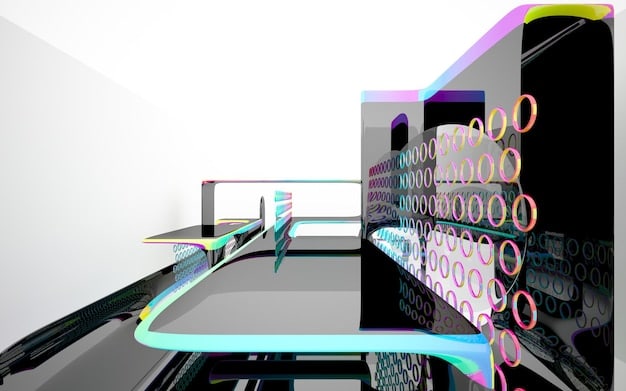
How NVIDIA Reflex Works: A Deep Dive
NVIDIA Reflex is more than just a setting you toggle on. It’s a suite of technologies designed to work together to minimize latency. It primarily focuses on optimizing the interaction between the CPU and GPU, eliminating the render queue and ensuring that the GPU is always working on the most up-to-date frames.
By reducing the render queue and synchronizing CPU and GPU work, NVIDIA Reflex minimizes the overall latency in the system. This results in a more responsive and precise gaming experience, giving players a competitive edge in fast-paced titles.
Reflex Low Latency Mode
This is the core component of NVIDIA Reflex. It works by synchronizing the CPU and GPU, ensuring that the GPU isn’t waiting for the CPU to finish its work, and vice versa. This reduces the render queue, minimizing the delay between your actions and the on-screen result.
Enabling Reflex Low Latency mode can provide significant reductions in system latency, sometimes up to 50% or more. The actual reduction will depend on your specific system and the game being played, but the benefits are generally noticeable, especially in competitive settings.
- ⚙️ CPU-GPU Synchronization: Ensures the CPU and GPU work efficiently, avoiding bottlenecks.
- 📉 Render Queue Reduction: Minimizes the number of frames waiting to be processed, reducing delay.
- ⏱️ Real-time Optimization: Dynamically adjusts settings to keep latency low.
In conclusion, NVIDIA Reflex’s Low Latency Mode enhances responsiveness in games by preventing CPU and GPU bottlenecks via synchronization, resulting in a smooth, low-latency gaming experience.
The Benefits of Lower Latency in Esports
In competitive gaming, every millisecond counts. Lower latency translates directly into faster reaction times and more precise aiming. It allows you to react more quickly to enemy movements, land shots more accurately, and ultimately, perform better.
Reducing system latency with NVIDIA Reflex gives you a tangible advantage over opponents who are playing with higher latency. It levels the playing field and allows your skill to shine through, rather than being limited by your hardware.
Faster Reaction Times
With lower latency, the time it takes for your actions to translate into on-screen results is reduced. This means you see enemy movements sooner and can react more quickly. In games where split-second decisions are critical, this can be a game-changer.
Reduced latency gives you more time to process information and make decisions, leading to a strategic advantage. You can anticipate enemy movements, position yourself more effectively, and execute plays with greater precision.
- 🎯 Improved Aim: Makes aiming feel more responsive and accurate.
- 💨 Quicker Reflexes: Allows for faster reactions to in-game events.
- 🏆 Competitive Edge: Provides an advantage over players with higher latency.
All told, lower latency significantly improves reaction times in esports, enabling quicker, more precise gameplay with decisive advantages over competitors.
NVIDIA Reflex Analyzer: Measuring Your Latency
NVIDIA Reflex Analyzer is a tool built into compatible monitors and mice that allows you to measure your system latency in real-time. This gives you valuable data to optimize your settings and ensure you’re getting the lowest possible latency.
By providing precise latency measurements, NVIDIA Reflex Analyzer allows you to tweak in-game settings, monitor performance changes, and identify potential bottlenecks in your system. This allows for a more informed approach to optimizing your gaming setup.
How to Use Reflex Analyzer
Using the Reflex Analyzer is straightforward. It requires a compatible monitor and mouse, which are designed to communicate and provide accurate latency readings. Simply enable the analyzer in your monitor’s settings and use it to measure latency in supported games.
The analyzer displays latency data as an overlay, showing you the time it takes for your mouse clicks to register on the screen. This information can be used to adjust settings and optimize your system for the lowest possible latency.
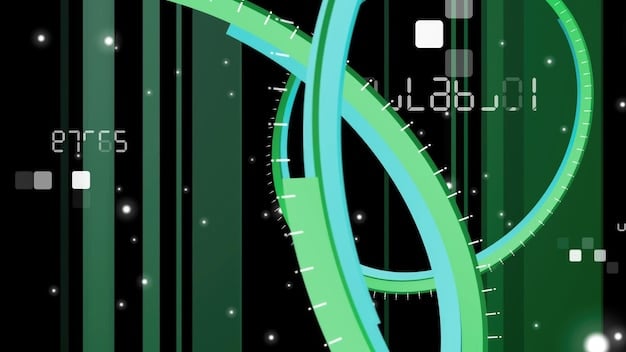
- 📊 Real-time Data: Provides precise latency measurements during gameplay.
- 🖱️ Compatible Devices: Requires a compatible monitor and mouse for accurate readings.
- 🛠️ Optimization Tool: Helps tweak settings for the lowest possible latency.
In the final analysis, NVIDIA Reflex Analyzer is a useful diagnostic tool for esport players, enabling real-time latency measurement and data-driven optimization of gaming setups.
Enabling NVIDIA Reflex: Step-by-Step Guide
To take advantage of NVIDIA Reflex, you need a compatible NVIDIA GPU (GeForce GTX 900 series or newer) and a game that supports Reflex Low Latency mode. Enabling Reflex is usually a simple process within the game’s settings.
Check your game’s settings menu for a “NVIDIA Reflex Low Latency” or similar option. Enable it to reduce system latency and improve responsiveness. Some games may also offer a “Boost” mode, which further optimizes performance at the cost of slightly increased power consumption.
Step-by-Step Instructions
Once you have verified that you have the correct hardware, you can then find the NVIDIA Reflex setting within your game’s graphic options to enable the lowest latency settings. It can drastically improve your game.
Remember that the effectiveness may vary based on your hardware, but some users have reported lower latency performance by simply following the right settings. Use your own discretion, and take the time to test out what feels and works better.
- ✅ Check Compatibility: Ensure your GPU and game support NVIDIA Reflex.
- 🎮 Game Settings: Look for “NVIDIA Reflex Low Latency” in the game’s graphics settings.
- 🚀 Enable and Optimize: Activate Reflex and adjust settings for optimal performance.
Ultimately, to enable NVIDIA Reflex, simply verify hardware compatibility, find setting adjustments within your gaming graphic options and optimize for high performance, while keeping in mind there may be some variation.
NVIDIA Reflex: Compatible Games and GPUs
NVIDIA Reflex is widely supported in many popular esports titles, including *Valorant*, *Fortnite*, *Apex Legends*, and *Call of Duty: Warzone*. The list of compatible games is constantly growing, so check NVIDIA’s website for the latest updates.
As for GPUs, NVIDIA Reflex is supported on GeForce GTX 900 series cards and newer. For the best experience, it’s recommended to use a more recent GPU, such as the GeForce RTX 30 series or RTX 40 series, which offer even greater performance and latency reductions.
List of Compatible Hardware
These products range from graphic cards to monitors to accessories and make up the ecosystem for gaming to provide the lowest latency experience for users. This is not an exhaustive list, so check the latest from the manufacturer.
For the best gaming experience, ensure you have the most up to date drivers along with the latest operating system installed for your PC. NVIDIA continually optimizes its drivers for the best performance, and installing the most recent drivers will help you to experience the full potential of NVIDIA Reflex.
- 🕹️ Popular Games: Valorant, Fortnite, Apex Legends, Call of Duty: Warzone
- 🖥️ Supported GPUs: GeForce GTX 900 series and newer
- ⬆️ Driver Updates: Keep your NVIDIA drivers updated for optimal performance.
To sum it up, NVIDIA Reflex’s support spans a variety of gaming titles and GPUs, and routinely updated drivers can grant the best gaming experience with its product.
| Key Point | Brief Description |
|---|---|
| 🎮 Reduce Latency | NVIDIA Reflex reduces system latency, leading to faster reaction times. |
| ⏱️ CPU-GPU Sync | Synchronizes CPU and GPU to eliminate render queue bottlenecks. |
| 📈 Real-time Analysis | The Reflex Analyzer measures system latency in real-time. |
| ✔️ Compatible Games | Supported in popular esports titles like Valorant and Fortnite. |
FAQ
▼
NVIDIA Reflex is a suite of technologies designed to reduce system latency, giving gamers a competitive advantage in esports titles by improving responsiveness.
▼
It reduces latency by synchronizing the CPU and GPU, eliminating the render queue, and ensuring that the GPU is always working on the most up-to-date information.
▼
Many popular esports titles support NVIDIA Reflex, including Valorant, Fortnite, Apex Legends, and Call of Duty: Warzone. Check NVIDIA’s website for a complete list.
▼
NVIDIA Reflex is supported on GeForce GTX 900 series cards and newer. For the best experience, use a more recent GPU like the GeForce RTX 30 or 40 series.
▼
Enable NVIDIA Reflex in the game’s graphics settings. Look for an option labeled “NVIDIA Reflex Low Latency” or similar and turn it on.
Conclusion
In conclusion, NVIDIA Reflex: Reduce System Latency for a Competitive Edge in Esports Titles is a powerful tool that can significantly improve your gaming experience by reducing system latency. By understanding what latency is, how NVIDIA Reflex works, and how to enable it, you can gain a competitive edge in your favorite esports titles.





