Building a Mini-ITX Gaming PC: Compact Power for 2025

Building a Mini-ITX gaming PC for 2025 focuses on leveraging the latest compact components to deliver high-end gaming performance in a small form factor, offering both portability and power for gamers seeking a streamlined setup.
Dreaming of a powerful gaming rig that doesn’t dominate your desk? **Building a Mini-ITX gaming PC** is the answer! Let’s explore how to harness compact power for gaming in 2025.
Why Choose a Mini-ITX Gaming PC?
Mini-ITX gaming PCs are gaining popularity for good reason. They offer a compelling blend of power and portability, allowing you to enjoy high-end gaming experiences without the bulk of a traditional desktop.
Let’s delve into the advantages of opting for the Mini-ITX form factor for your next gaming build.
Space-Saving Design
The primary advantage of Mini-ITX is its compact size. These PCs are significantly smaller than mid-tower or full-tower builds, making them ideal for smaller desks, living rooms, or travel.
Portability
Their reduced size translates to enhanced portability. Mini-ITX PCs are easier to transport to LAN parties, gaming events, or even just moving between rooms.
- Small footprint for limited spaces.
- Easy to carry compared to larger PCs.
- Perfect for minimalist setups.
- Ideal for gamers on the go.
Choosing a Mini-ITX gaming PC allows you to enjoy a high-performance gaming experience in a much smaller package, making it a great option for those with limited space or those who frequently move their setup.
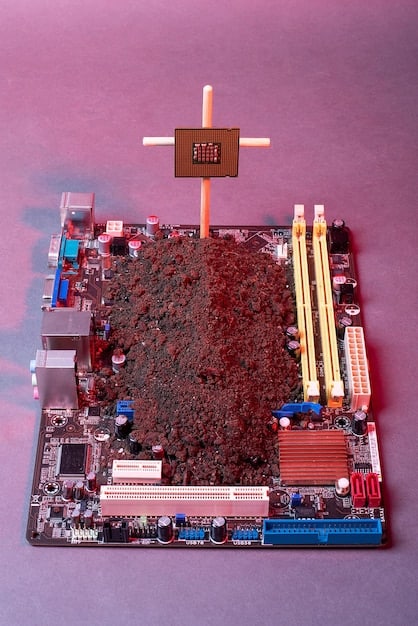
Key Components for a 2025 Mini-ITX Build
Selecting the right components is crucial when **building a Mini-ITX gaming PC**. Due to the limited space, not all components are compatible, and careful planning is essential to ensure optimal performance and cooling.
Here’s a breakdown of the key components to consider for a future-proof Mini-ITX gaming rig.
CPU and Motherboard
Choose a powerful CPU that fits within the thermal constraints of a Mini-ITX case. Pair it with a compatible Mini-ITX motherboard featuring the latest chipset and essential connectivity.
GPU
The graphics card is arguably the most important component for gaming. Select a high-end GPU that fits within the case dimensions and power supply limitations.
- Latest generation CPUs for optimal performance.
- High-end GPUs for stunning visuals.
- Fast NVMe SSDs for rapid load times.
- Efficient RAM for smooth multitasking.
Careful planning and component selection are vital for **building a Mini-ITX gaming PC** that delivers top-tier performance in a small form factor. Prioritize compatibility and cooling to maximize your gaming experience.
Case Selection and Cooling Considerations
The case is the foundation of your Mini-ITX build, influencing component compatibility, thermal performance, and overall aesthetics. Effective cooling is paramount due to the confined space within Mini-ITX cases.
Here’s what you need to know about choosing the right case and implementing effective cooling solutions.
Case Size and Layout
Mini-ITX cases come in various sizes and layouts. Consider the dimensions of your GPU, CPU cooler, and other components when selecting a case.
Airflow and Ventilation
Proper airflow is essential for dissipating heat. Look for cases with good ventilation and consider adding case fans to improve airflow.
- Cases with good airflow to prevent overheating.
- CPU coolers designed for small form factors.
- Strategic fan placement to maximize cooling.
- Liquid cooling options for high-end builds.
Choosing the right case and implementing effective cooling solutions are critical steps in **building a Mini-ITX gaming PC** that can handle demanding games without overheating. Prioritize cases with good airflow and consider investing in high-quality cooling components.

Power Supply and Storage Options
Selecting the right power supply and storage solutions is crucial for a reliable and efficient Mini-ITX gaming PC. Due to space constraints, you’ll need to choose components that offer both performance and compactness.
Let’s explore your options for power supplies and storage in a Mini-ITX build.
Power Supply Unit (PSU)
Opt for a SFX or SFX-L power supply unit. These are designed for small form factor builds and offer sufficient wattage for your components.
Storage Options
NVMe SSDs are the ideal storage solution for Mini-ITX builds. They offer blazing-fast speeds and take up minimal space compared to traditional hard drives.
- SFX PSUs for compact power delivery.
- NVMe SSDs for fast storage and small size.
- M.2 slots on Mini-ITX motherboards.
- External storage solutions for additional capacity.
The right power supply and storage devices are essential for **building a Mini-ITX gaming PC** that is both powerful and space-efficient. Prioritize SFX PSUs and NVMe SSDs to maximize performance and minimize clutter within your compact build.
Connectivity and Peripherals for 2025
In 2025, connectivity and peripherals will play a crucial role in the overall gaming experience. Ensuring your Mini-ITX build is equipped with the latest technologies can enhance immersion and performance.
Here’s a look at the connectivity options and peripherals you should consider for a modern Mini-ITX gaming PC.
High-Speed Ports
Ensure your motherboard has ample USB 3.2 Gen 2 ports or Thunderbolt ports for connecting high-speed peripherals and external storage.
Wireless Connectivity
Wi-Fi 6E and Bluetooth 5.3 will be standard in 2025, providing faster and more reliable wireless connections for gaming and peripherals.
- High-speed USB ports for peripherals.
- Advanced wireless connectivity for lag-free gaming.
- High-refresh-rate monitors for smooth visuals.
- Low-latency peripherals for responsive control.
Staying up-to-date with the latest connectivity standards and peripherals is essential when **building a Mini-ITX gaming PC** for 2025. High-speed ports, advanced wireless connectivity, and responsive peripherals can significantly enhance your gaming experience.
Budgeting and Future-Proofing Your Build
Budgeting is a crucial aspect of **building a Mini-ITX gaming PC**. Planning your expenses carefully and considering future upgrades can help you get the most value for your money and extend the lifespan of your build.
Let’s outline how to budget effectively and future-proof your Mini-ITX gaming rig.
Setting a Budget
Determine your budget before you start selecting components. Prioritize the most important components, such as the GPU and CPU, and allocate funds accordingly.
Future-Proofing Strategies
Consider investing in components that can be easily upgraded in the future. Modular power supplies, ample RAM slots, and support for the latest storage technologies can extend the lifespan of your build.
- Prioritize essential components like GPU and CPU.
- Choose components that can be easily upgraded.
- Consider modular PSUs for future expansion.
- Plan for future storage and RAM upgrades.
Effective budgeting and future-proofing strategies are critical for **building a Mini-ITX gaming PC** that remains relevant and performs well for years to come. By carefully planning your expenses and investing in upgradable components, you can maximize the value of your build and enjoy a long-lasting gaming experience.
| Key Point | Brief Description |
|---|---|
| 💡 Space Saving | Mini-ITX PCs fit in small spaces. |
| 🚀 Portability Perks | Easier to transport for gaming on the go. |
| ⚡ Component Choices | Select compact, high-performance parts. |
| ❄️ Cooling Matters | Ensure adequate cooling to prevent overheating. |
FAQ
▼
A Mini-ITX PC is a small form factor computer built around a Mini-ITX motherboard. These PCs are compact and ideal for users with limited space or those who need a portable gaming solution.
▼
Yes, Mini-ITX PCs can be excellent for gaming. Modern components allow you to build a powerful gaming rig in a small form factor, offering comparable performance to larger desktop PCs.
▼
Cooling can be challenging due to the limited space. Efficient cooling solutions like low-profile CPU coolers, strategic fan placement, and liquid cooling are essential to prevent overheating.
▼
Yes, many Mini-ITX cases can accommodate full-size GPUs. However, it’s crucial to check the case’s specifications to ensure compatibility with the length and height of your chosen graphics card.
▼
You should use an SFX or SFX-L power supply. These are specifically designed for small form factor builds and provide adequate power while taking up minimal space.
Conclusion
Building a Mini-ITX gaming PC for 2025 offers a sweet spot between power and portability. By carefully selecting your components, prioritizing cooling, and planning for future upgrades, you can create a compact gaming rig that delivers exceptional performance for years to come.





