AMD FidelityFX CAS: Boosting Image Quality in Gaming

AMD FidelityFX Contrast Adaptive Sharpening (CAS) is a sophisticated algorithm designed to enhance image clarity and sharpness in video games, reducing blurriness without introducing excessive artifacts for a visually improved gaming experience.
Dive into the world of AMD FidelityFX Contrast Adaptive Sharpening (CAS): A Deep Dive into Image Quality Enhancement. This technology has become a staple in modern gaming, providing a crucial edge in visual clarity and performance. By understanding how CAS works, gamers can make informed decisions about optimizing their visual settings for the best possible experience.
Understanding AMD FidelityFX Contrast Adaptive Sharpening (CAS)
AMD FidelityFX Contrast Adaptive Sharpening (CAS) is a sharpening filter that aims to improve the clarity of images by increasing the local contrast. Unlike traditional sharpening methods, CAS intelligently adapts to the image content, minimizing artifacts and preserving overall image quality.
This technology is particularly useful in games where resolution scaling or other post-processing effects can soften the image, causing a loss of detail. CAS helps to counteract this effect, bringing back sharpness and making the game world appear more vivid and detailed.
How CAS Works: A Simplified Overview
CAS operates using a multi-step process that analyzes the contrast levels of adjacent pixels.
- Contrast Detection: The algorithm identifies areas in the image where there is a lack of contrast, which often corresponds to blurriness.
- Adaptive Sharpening: It then applies a sharpening filter that is proportional to the detected contrast deficit. This means that areas with low contrast receive a greater amount of sharpening, while areas with high contrast are sharpened less.
- Artifact Reduction: To prevent over-sharpening and the introduction of artifacts, CAS includes a clamping mechanism that limits the amount of sharpening applied to any given pixel.
This adaptive approach allows CAS to enhance image quality without causing the ringing or halo effects that are common in traditional sharpening filters. The result is a cleaner, more natural-looking image that is easier on the eyes.
Ultimately, AMD FidelityFX CAS is a sharpening filter that improves clarity and detail without introducing artifacts by adapting to the image content, which is especially advantageous in games where resolution scaling or post-processing effects might soften the image.

Benefits of Using AMD FidelityFX CAS in Gaming
The advantages of utilizing AMD FidelityFX CAS in gaming extend beyond mere visual improvements, significantly affecting the overall gaming experience. By fine-tuning sharpness while reducing artifacts, CAS gives gamers an advantage.
CAS not only enhances visuals but can also improve performance in certain scenarios. This makes it a valuable tool for gamers who want to strike a balance between image quality and responsiveness.
Enhanced Visual Clarity
The primary benefit of CAS is its ability to improve the clarity of images, especially in games where resolution scaling is used. This helps to reduce blurriness and make the game world appear more detailed and immersive.
Improved Performance
In some cases, using CAS can actually improve performance. This is because the sharpening filter is applied after other post-processing effects, which can reduce the overall load on the GPU. By sharpening the image in post, CAS can allow the game to run at a higher frame rate or with more demanding visual settings.
Reduced Artifacts
Traditional sharpening filters often introduce artifacts, such as ringing or halo effects, which can be distracting and detract from the overall image quality. CAS is designed to minimize these artifacts, resulting in a cleaner, more natural-looking image.
The advantages of using AMD FidelityFX CAS in gaming is that it will provide a better overall gaming experiance for the users. By fine-tuning and sharpening your image, this technology can help with overall performance.
How to Enable AMD FidelityFX CAS in Games
Enabling AMD FidelityFX CAS generally involves accessing the in-game settings menu and locating the graphics options. Ensure compatibility and discover the straightforward enabling process.
Once enabled, you can adjust the sharpening intensity to suit your preferences. Experiment with different settings to find the optimal balance between sharpness and image quality.
Step-by-Step Guide
- Open the Game Settings: Launch the game and navigate to the settings menu.
- Find Graphics Options: Look for the graphics or video settings section.
- Locate Sharpening Settings: Search for an option related to sharpening, such as “AMD FidelityFX CAS” or simply “Sharpening.”
- Enable and Adjust: Enable the sharpening filter and adjust the intensity to your liking.
It’s important to note that not all games support AMD FidelityFX CAS directly. Some games may offer similar sharpening filters under different names or as part of a broader post-processing suite.
In conclusion, start by accessing in-game settings, then move on to graphcis options. From there, you will want to locate the sharpening settings. Lastly, you should enable and adjust your settings to your desired preference.
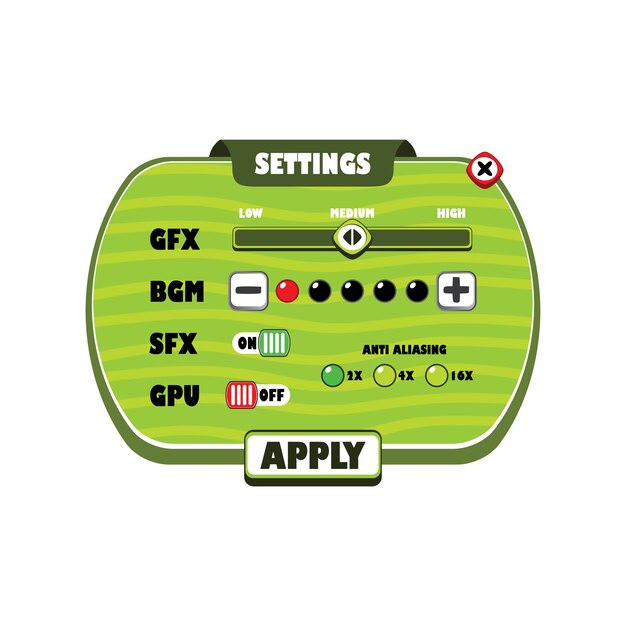
Comparing AMD FidelityFX CAS to Other Sharpening Techniques
When it comes to image sharpening, various techniques exist, each with its own strengths and weaknesses. Understanding how AMD FidelityFX CAS compares to these alternatives is important for optimizing image quality.
Traditional sharpening methods, such as unsharp masking, often introduce artifacts and can be computationally expensive. Techniques like NVIDIA’s Image Sharpening offer similar benefits to CAS but are tailored to NVIDIA GPUs.
Unsharp Masking
Unsharp masking is a traditional sharpening technique that has been used for decades in image editing software. It works by increasing the contrast along edges in an image, making them appear sharper.
NVIDIA Image Sharpening
NVIDIA Image Sharpening is a sharpening filter that is similar to AMD FidelityFX CAS. It is designed to improve the clarity of images without introducing excessive artifacts.
Adaptive Sharpening Algorithms
Adaptive sharpening algorithms are designed to adjust the amount of sharpening applied to an image based on its content. These algorithms typically use a variety of metrics, such as contrast, noise levels, and edge detection, to determine how much sharpening to apply to each pixel.
- CAS offers a good balance between image quality and performance.
- CAS is designed to minimize artifacts, while traditional sharpening methods often introduce ringing or halo effects.
In summary, AMD FidelityFX CAS compares to other techniques out in the world. It is important to do the research and understand the comparison between each of the techniques.
Optimizing AMD FidelityFX CAS Settings for Your System
Finding the right AMD FidelityFX CAS settings can significantly improve your gaming experience. Adjusting the sharpening intensity to match your system’s capabilities and personal preferences is key.
Consider your hardware configuration, display resolution, and the specific game you’re playing when tweaking these settings. This will help you achieve the best balance between visual quality and performance.
Hardware Considerations
The amount of sharpening you can apply without impacting performance will depend on your graphics card and CPU. High-end systems can typically handle more aggressive sharpening settings without any noticeable performance loss.
Display Resolution
The resolution of your display also plays a role in determining the optimal sharpening settings. Higher-resolution displays generally require less sharpening, as the increased pixel density naturally provides a sharper image.
Game-Specific Settings
Certain games may benefit from different sharpening settings than others. Experiment with different settings to find what works best for each game.
By considering these factors, you can fine-tune your AMD FidelityFX CAS settings to achieve the best possible visual experience without compromising performance. Always test your settings in-game to ensure they meet your expectations.
The Future of Image Sharpening Technologies
The future of image sharpening technologies is promising, with ongoing research and development pushing the boundaries of what’s possible. Expect to see further improvements in the accuracy, efficiency, and adaptability of these algorithms.
With advancements in AI and machine learning, sharpening filters may become even more intelligent, automatically adjusting settings based on the specific content being displayed. This could lead to a more seamless and personalized visual experience.
AI-Powered Sharpening
AI-powered sharpening algorithms have the potential to revolutionize image sharpening by automatically adjusting settings based on the content being displayed. This could lead to a more seamless and personalized visual experience, with minimal user input required.
Real-Time Sharpening
Real-time sharpening algorithms are designed to work in real-time, allowing for dynamic adjustments to image sharpness based on the current scene. This technology is particularly useful in gaming.
In conclusion, image sharpening tech is always enhancing for the better. AI powered Sharpening and Real-Time Sharpening are two of the newest enhancements out in the market.
| Key Point | Brief Description |
|---|---|
| 🎮 Enhanced Clarity | Reduces blur and sharpens details. |
| 🚀 Improved Performance | Potentially boosts frame rates. |
| 🛡️ Artifact Reduction | Minimizes visual distortions. |
| ⚙️ Adaptive Tech | Adjusts sharpening dynamically. |
Frequently Asked Questions
▼
AMD FidelityFX CAS is a sharpening filter designed to enhance image clarity and sharpness in video games by intelligently increasing contrast in low-contrast areas, reducing blur without introducing artifacts.
▼
CAS improves gaming visuals by sharpening textures and edges, making the game world appear more detailed and immersive, even when resolution scaling or other post-processing effects are used.
▼
Yes, in some cases, CAS can improve game performance by applying sharpening after other post-processing effects, potentially reducing the GPU load and allowing for higher frame rates or more demanding settings.
▼
To enable CAS, go to the game’s settings menu, find the graphics options, and look for a sharpening setting like “AMD FidelityFX CAS.” Enable it and adjust the intensity slider to your preference.
▼
No, not all games support AMD FidelityFX CAS directly. However, some games may offer similar sharpening filters under different names or as part of a broader post-processing feature set.
Conclusion
AMD FidelityFX Contrast Adaptive Sharpening (CAS) is a valuable tool for gamers looking to enhance image quality and performance. By understanding how CAS works and how to optimize its settings, you can unlock the full potential of your gaming experience. As image sharpening technologies continue to evolve, we can expect even more advanced and efficient solutions in the future, further blurring the line between reality and virtuality.





