AMD FSR 3: Visual Fidelity Impact of Frame Generation
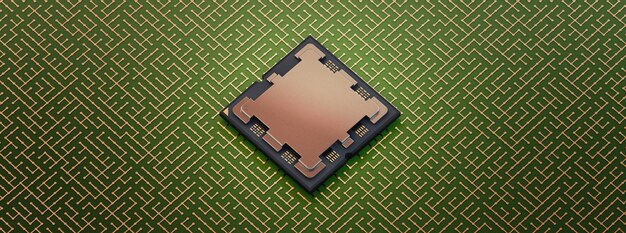
AMD’s FidelityFX Super Resolution (FSR) 3 introduces frame generation technology aimed at boosting performance in games, but its impact on visual fidelity remains a key consideration for gamers and developers alike.
The arrival of AMD’s FidelityFX Super Resolution (FSR) 3: How Frame Generation Impacts Visual Fidelity marks a significant step in gaming technology. This latest iteration promises to enhance frame rates, but at what cost to visual quality? Let’s dive into the details.
Understanding AMD FSR 3 and Frame Generation
AMD FSR 3 leverages frame generation to increase perceived frame rates, aiming to provide smoother gameplay experiences. Frame generation involves creating entirely new frames based on the preceding and subsequent frames, effectively doubling the frame rate in some scenarios.
How Frame Generation Works
Frame generation analyzes motion vectors and other data to interpolate and create new frames. This process differs from traditional rendering, where each frame is fully rendered by the GPU.
Benefits of FSR 3
The primary benefit of FSR 3 is the potential for significant performance gains, especially in graphically demanding games. This can allow gamers to play at higher resolutions or with more detailed settings without sacrificing frame rates.
- Increased Frame Rates: Enjoy smoother gameplay, particularly on lower-end hardware.
- Higher Resolution Gaming: Play games at 4K or higher resolutions without significant performance drops.
- Improved Visual Settings: Max out visual settings while maintaining playable frame rates.
However, it’s essential to consider the impact of frame generation on visual fidelity. While the technology can improve performance, it may also introduce artifacts or reduce image clarity.
The Impact on Visual Fidelity
While FSR 3 promises performance improvements through frame generation, the impact on visual fidelity is a critical aspect to examine. The creation of synthetic frames can introduce visual artifacts or reduce overall image quality.

Potential Artifacts and Visual Issues
Frame generation can sometimes introduce artifacts such as ghosting, blurring, or shimmering. These artifacts are more noticeable in scenes with fast motion or complex textures.
Image Clarity and Sharpness
The process of interpolating frames can also affect image clarity and sharpness. While FSR 3 aims to minimize these effects, some level of detail loss may be noticeable compared to native rendering.
The extent of these visual issues can vary depending on the game, the specific implementation of FSR 3, and the user’s display settings. Optimizing these factors can help mitigate potential visual artifacts.
Comparing FSR 3 to Other Upscaling Technologies
FSR 3 is not the only upscaling and frame generation technology available. It’s important to compare it to alternatives like NVIDIA’s DLSS 3 to understand its relative strengths and weaknesses.
FSR 3 vs. DLSS 3
DLSS 3 also uses frame generation to boost performance, but it relies on machine learning and NVIDIA’s Tensor Cores. This approach can sometimes result in higher image quality compared to FSR 3, though it requires specific NVIDIA hardware.
Other Upscaling Methods
Traditional upscaling methods, such as bilinear or bicubic scaling, do not involve frame generation but can still improve performance by rendering at a lower resolution and then scaling up to the target resolution. These methods typically have a smaller impact on visual fidelity but may not provide as significant performance gains.
- NVIDIA DLSS 3: Requires specific NVIDIA hardware but often provides better image quality.
- Intel XeSS: A similar upscaling technology that competes with FSR and DLSS.
- Traditional Upscaling: Simpler methods that offer modest performance gains with minimal impact on visual fidelity.
The choice between these technologies depends on the user’s hardware, preferences, and the specific requirements of the game.
Practical Examples and Benchmarks
Examining practical examples and benchmarks can provide valuable insights into the real-world performance and visual fidelity of FSR 3. These tests often compare FSR 3 to native rendering and other upscaling technologies.
Performance Benchmarks
Benchmarks typically show a significant increase in frame rates with FSR 3 enabled, especially at higher resolutions. However, the exact performance gains can vary depending on the game and hardware configuration.
Visual Fidelity Comparisons
Visual comparisons often involve side-by-side screenshots or videos that highlight the differences between FSR 3 and native rendering. These comparisons can reveal the presence of artifacts or detail loss.

For example, a game might see a 50-100% increase in frame rates with FSR 3, but close examination might reveal slight blurring on distant textures. It’s a trade-off between performance and visual quality.
Optimizing FSR 3 Settings for Best Results
To achieve the best balance between performance and visual fidelity with FSR 3, it’s crucial to optimize the settings. This involves adjusting the FSR quality mode and other graphics options.
Quality Modes
FSR 3 typically offers multiple quality modes, such as “Quality,” “Balanced,” and “Performance.” The “Quality” mode aims to provide the best visual fidelity with a moderate performance boost, while the “Performance” mode prioritizes frame rates at the expense of some image quality.
Adjusting Graphics Options
Other graphics options, such as resolution, texture quality, and anti-aliasing, can also affect the performance and visual fidelity of FSR 3. Experimenting with these settings can help find the optimal configuration for a specific game and hardware setup.
- Choose the Right Quality Mode: Experiment with different modes to find the best balance.
- Adjust Resolution: Lowering the base resolution can improve performance with minimal visual impact.
- Optimize Texture Quality: High texture quality can improve visual fidelity, but may reduce performance.
Finding the right balance often involves some trial and error, but the results can be well worth the effort.
The Future of Frame Generation Technologies
Frame generation technologies like FSR 3 are likely to play an increasingly important role in the future of gaming. As games become more graphically demanding, these technologies can help bridge the gap between hardware capabilities and desired performance levels.
Advancements in Algorithms
Future iterations of FSR and DLSS are expected to feature more advanced algorithms that further reduce visual artifacts and improve image quality. Machine learning may also play a more prominent role in frame generation.
Wider Adoption
As these technologies become more refined and widely adopted, they could become a standard feature in modern games. This would allow developers to focus on pushing graphical boundaries without sacrificing performance.
The ongoing development and refinement of frame generation technologies promise to deliver even better gaming experiences in the years to come.
| Key Point | Brief Description |
|---|---|
| 🚀 Performance Boost | FSR 3 enhances frame rates, providing smoother gameplay. |
| 🖼️ Visual Fidelity | Frame generation can impact image clarity and introduce artifacts. |
| ⚙️ Optimization | Adjust settings to balance performance and visual quality. |
| 🔮 Future Trends | Frame generation is set to play a major role in gaming. |
FAQ
▼
AMD FSR 3 is an upscaling technology that uses frame generation to increase frame rates in games. This provides smoother gameplay, especially on lower-end hardware, without needing a complete hardware upgrade.
▼
Frame generation creates entirely new frames based on the preceding and subsequent frames, which enhances perceived frame rates. It analyzes motion vectors and data to interpolate new frames without full rendering.
▼
While FSR 3 aims to maintain high visual fidelity, frame generation can introduce artifacts like ghosting or blurring. The extent of these issues depends on the game, FSR settings, and user preferences.
▼
Both FSR 3 and DLSS 3 use frame generation to boost performance, but DLSS 3 relies on machine learning and NVIDIA’s Tensor Cores. As such, DLSS 3 often provides higher image quality, but requires NVIDIA hardware.
▼
Optimize FSR 3 by adjusting quality modes (Quality, Balanced, Performance) and other graphics options such as resolution and texture quality. Experiment to find the balance for optimal visual fidelity and performance.
Conclusion
AMD’s FSR 3 represents a significant advancement in gaming technology, offering substantial performance improvements through frame generation. While the impact on visual fidelity is a valid concern, optimizing settings and understanding the technology’s limitations can help achieve a balanced and enjoyable gaming experience. As frame generation technologies continue to evolve, they promise to play an increasingly vital role in the future of gaming.





