Are You Wasting Money? Calculating PSU Wattage for Gaming Rigs

Calculating the correct PSU wattage for high-end gaming rigs ensures you’re not wasting money on unnecessary power or risking system instability, balancing performance, efficiency, and future upgrades.
Are you building or upgrading a high-end gaming rig? One crucial component that often gets overlooked is the power supply unit (PSU). Are you **wasting money on your PSU? Calculating wattage needs for high-end gaming rigs** is essential to avoid unnecessary expenses and ensure optimal performance.
Understanding PSU Wattage: More Than Just a Number
Choosing the right PSU wattage isn’t about grabbing the highest number you can find. It’s about understanding your system’s power requirements and selecting a PSU that meets those needs efficiently and reliably. Overdoing it can lead to wasted money and inefficient operation, while undersizing can cause system instability or even component damage.
Why Wattage Matters
Wattage determines the maximum power your PSU can deliver to your components. Insufficient wattage can lead to system crashes, failure to boot, or even damage to sensitive components like your CPU and GPU. On the other hand, excessively high wattage can result in lower efficiency and a higher electricity bill.
The Efficiency Factor
PSUs are most efficient when operating within a certain load range, typically between 40% and 80% of their maximum wattage. Choosing a PSU that’s significantly oversized means it will spend more time operating at lower efficiency levels, potentially wasting energy and increasing heat output.

To drive the key points home:
- Stability: Adequate wattage ensures stable operation under heavy loads.
- Efficiency: Optimal wattage improves power efficiency and reduces waste.
- Longevity: The right PSU can extend the life of your components.
In conclusion, understanding PSU wattage is crucial for balancing performance, efficiency, and the longevity of your gaming rig. It helps avoid unnecessary expenses and ensures your system runs smoothly.
Calculating Your Rig’s Power Consumption: The Key Components
Before diving into PSU recommendations, you need to calculate your gaming rig’s power consumption. This involves identifying the key components that draw the most power and estimating their wattage requirements under typical and maximum load conditions.
CPU: The Central Power User
Your CPU is one of the primary power consumers in your gaming rig, especially if you’re using a high-end processor. The Thermal Design Power (TDP) rating of your CPU provides a good starting point, but it’s important to consider that the actual power draw can exceed TDP under heavy workloads or overclocking.
GPU: The Graphics Card’s Impact
The GPU is often the most power-hungry component in a gaming rig. Look for the Total Graphics Power (TGP) or Total Board Power (TBP) specification, which indicates the maximum power the GPU is designed to draw. High-end GPUs can consume significant amounts of power, so it’s essential to factor this into your calculations.
To sum it up, consider these key components.
- CPU: Find its TDP and estimate its maximum power draw.
- GPU: Check the TGP or TBP specification for maximum power consumption.
- Motherboard: Estimate around 50-75W for a standard ATX motherboard.
- RAM: Allocate about 5-10W per RAM module.
By carefully assessing the power consumption of these key components, you’ll be well-equipped to determine the appropriate PSU wattage for your gaming rig.
Estimating Total System Wattage: Add It All Up
Once you’ve identified the power requirements of your key components, it’s time to add them up to estimate the total system wattage. But there are some key considerations to keep in mind.
Accounting for Other Components
Don’t forget to factor in the power consumption of other components such as storage devices (SSDs, HDDs), fans, RGB lighting, and peripherals. While these components typically consume less power than the CPU and GPU, they can still add up, especially in a fully loaded gaming rig.
The Overclocking Factor
If you plan to overclock your CPU or GPU, you’ll need to account for the increased power draw. Overclocking can significantly increase power consumption, so it’s crucial to factor this into your PSU selection.
Headroom: Planning for the Future
It’s always a good idea to add some headroom to your PSU wattage to accommodate future upgrades or changes to your system. This ensures that your PSU can handle any additional power requirements without needing to be replaced.
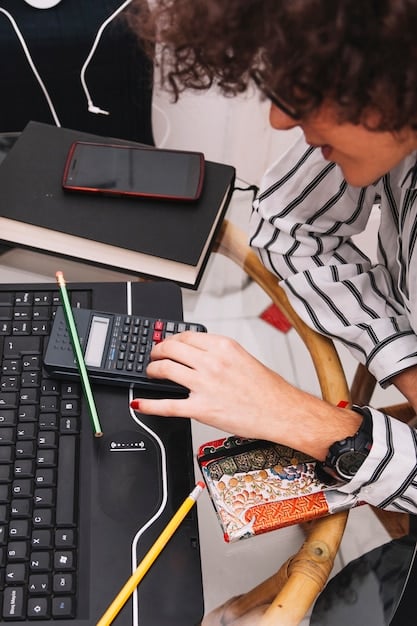
Some tips to keep in mind when adding it all up:
- Add all the numbers: Total the power consumption of each component.
- Overclocking: Add extra allowance if planning to overclock.
- Headroom: Ensure some wattage headroom.
In conclusion, estimating the total system wattage involves considering the power requirements of all components, accounting for overclocking, and providing some headroom for future upgrades. This ensures your PSU can handle your system’s current and future needs.
PSU Efficiency Ratings: 80 Plus and Beyond
When choosing a PSU, it’s also important to consider its efficiency rating. The 80 Plus certification program provides a standardized way to measure PSU efficiency, with different levels of certification indicating higher efficiency levels.
Understanding 80 Plus Certifications
The 80 Plus certification program has several levels, including White, Bronze, Silver, Gold, Platinum, and Titanium. Each level specifies the minimum efficiency a PSU must achieve at different load levels (20%, 50%, and 100%). Higher efficiency means less wasted energy, lower heat output, and potentially lower electricity bills.
Benefits of Higher Efficiency
Choosing a PSU with a higher efficiency rating can provide several benefits, including reduced heat generation, quieter operation, and lower energy costs. While higher-efficiency PSUs typically cost more upfront, they can pay for themselves over time through energy savings.
Here are the benefits to keep in mind:
- Efficiency: Higher efficiency means less wasted energy.
- Heat: Reduce heat generation for quieter operation.
- Cost: Lower energy costs can save money.
In conclusion, understanding PSU efficiency ratings, particularly the 80 Plus certification program, can help you make an informed choice. Higher efficiency ratings translate to less wasted energy, lower heat output, and potential cost savings over time.
Recommended PSU Wattage for High-End Gaming Rigs: Specific Examples
Now, let’s look at some specific examples of recommended PSU wattages for different high-end gaming rig configurations. These recommendations are based on typical power consumption figures for various components, but it’s always a good idea to double-check your individual components’ power requirements.
Example 1: High-End Gaming PC with RTX 4080
For a high-end gaming PC featuring an Intel Core i7 or AMD Ryzen 7 processor and an NVIDIA GeForce RTX 4080 graphics card, a PSU with a wattage of 750W to 850W should be sufficient. This provides ample headroom for overclocking and future upgrades.
Example 2: Enthusiast Gaming PC with RTX 4090
If you’re building an enthusiast-level gaming PC with a high-end processor like an Intel Core i9 or AMD Ryzen 9 and an NVIDIA GeForce RTX 4090 graphics card, you’ll likely need a PSU with a wattage of 850W to 1000W or higher. These components draw significant power, especially when overclocked.
In sum, here are the examples to keep in mind:
- RTX 4080: 750W – 850W PSU.
- RTX 4090: 850W – 1000W+ PSU.
- Always double-check: Verify individual component needs.
To conclude, proper PSU wattage ensures that high-end gaming rigs with powerful GPUs and CPUs can operate smoothly and efficiently without risk of instability or damage.
Avoiding Common Mistakes: PSU Selection Pitfalls
Selecting the right PSU can be tricky, and there are several common mistakes that gamers often make. By being aware of these pitfalls, you can avoid making costly errors and ensure that your gaming rig is powered reliably.
Cheap PSUs: A False Economy
One of the biggest mistakes is opting for a cheap, low-quality PSU to save money. These PSUs often lack essential safety features, may not deliver their advertised wattage, and can potentially damage your components.
Ignoring the 12V Rail
The 12V rail is the most important voltage rail in a modern gaming PC, as it supplies power to the CPU, GPU, and other critical components. Make sure that your PSU has sufficient amperage on the 12V rail to meet your system’s needs.
To outline, here are some pitfalls:
- Cheap PSUs: Avoid for reliability and safety.
- Ignoring the 12V Rail: Crucial for CPU and GPU power.
- Insufficient Wattage: Can cause system instability or failure.
Ultimately, to pick the right PSU, one must avoid cheap options, ensure it provides sufficient power on the 12V rail, and accurately calculate the system’s wattage needs to maintain system stability and longevity.
| Key Point | Brief Description |
|---|---|
| 💡Wattage Calculation | Estimate total system wattage for PSU selection |
| ⚡Efficiency Ratings | Choose 80 Plus certified PSU for power efficiency |
| 🖥️Component Needs | Match PSU wattage to CPU & GPU power needs |
| 💰Cost Savings | Avoid oversizing PSU to reduce energy waste |
Frequently Asked Questions
The TDP (Thermal Design Power) of your CPU can usually be found on the manufacturer’s website or on the CPU’s packaging. It’s listed in watts.
80 Plus is a voluntary certification program that tests and certifies PSUs for their energy efficiency, ensuring they waste less power and generate less heat.
While it won’t damage your components, an excessively powerful PSU can be less efficient at lower loads, wasting energy and costing you money.
If your PSU is not powerful enough, your system may experience crashes, instability, or fail to boot altogether.
A high-quality PSU should last for 5-10 years under normal usage conditions. Check for signs of wear and tear, such as unusual noises or system instability.
Conclusion
Choosing the right PSU wattage for a high-end gaming rig involves careful calculation, understanding component power needs, and considering efficiency ratings. Avoiding common mistakes and planning for future upgrades ensures a stable, efficient, and reliable gaming experience, saving you money and preventing potential hardware damage.





