Building a Gaming PC for VR: 2025 Hardware Guide

Building a **gaming PC for VR** in 2025 requires careful component selection to ensure a smooth and immersive experience, focusing on powerful processors, high-end graphics cards, ample RAM, and fast storage solutions to meet the demands of virtual reality gaming.
Ready to dive into the immersive world of virtual reality gaming? Building a gaming PC for VR in 2025 requires a strategic approach to hardware selection, ensuring a seamless and breathtaking experience. Let’s explore the essential components and recommendations for crafting the ultimate VR-ready machine.
Understanding VR Hardware Needs for 2025
Virtual reality gaming demands significant processing power and graphical fidelity. To ensure a smooth and enjoyable VR experience in 2025, it’s crucial to understand the specific hardware requirements that VR games and applications entail. Meeting these requirements results in higher frame rates and lower latency giving you a better, more immersive experience.
Minimum vs. Recommended Specs
While minimum specifications allow VR applications to run, they often result in a compromised experience. Recommended specs target higher frame rates and visual fidelity which ultimately provides a more immersive gaming experience.
- Minimum Specs: Generally target a baseline VR experience with acceptable performance.
- Recommended Specs: Aim for optimal performance and visual quality, reducing motion sickness and increasing immersion.
- Future-Proofing: Consider components that exceed current requirements to accommodate future VR advancements.
Balancing cost with future-proofing is vital when building a VR-ready PC. Aiming for the recommended specs ensures a better immediate experience and extends the lifespan of your hardware.
The Central Processing Unit (CPU)
The CPU is the brain of your gaming PC, handling complex calculations and coordinating tasks between different components. For VR gaming, a powerful CPU is essential to manage the real-time processing demands of the virtual environment and ensure seamless performance.
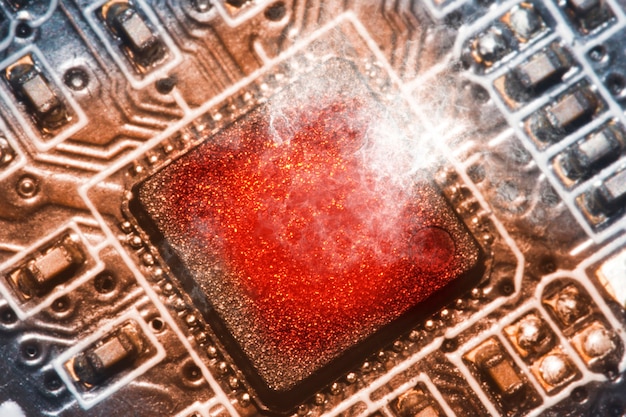
Intel vs. AMD
Both Intel and AMD offer excellent CPUs for gaming, each with unique advantages. The choice often depends on your budget and specific performance needs.
- Intel Processors: Known for strong single-core performance, beneficial for many VR applications.
- AMD Ryzen Processors: Offer excellent multi-core performance, ideal for multitasking and newer VR titles optimized for multiple cores.
- Clock Speed and Core Count: Look for CPUs with high clock speeds and a sufficient number of cores to handle VR workloads efficiently.
Ensure the CPU is not a bottleneck by choosing models that can handle the significant processing demands of VR. Consider overclocking capabilities for additional performance headroom.
Graphics Card (GPU) Considerations
The graphics card is arguably the most critical component for VR gaming, responsible for rendering the visuals you see inside the headset. A high-performance GPU ensures smooth frame rates and high-resolution graphics, essential for an immersive VR experience.
NVIDIA GeForce RTX vs. AMD Radeon RX
NVIDIA and AMD both offer high-end GPUs capable of delivering excellent VR performance. Knowing the strengths of each can guide your decision.
- NVIDIA GeForce RTX: Features like ray tracing and DLSS (Deep Learning Super Sampling) enhance visual quality and performance.
- AMD Radeon RX: Offers competitive performance and features like FidelityFX Super Resolution (FSR) to improve frame rates.
- VRAM (Video RAM): Aim for at least 8GB of VRAM, with 12GB or more preferred for high-resolution VR gaming.
Investing in a high-end GPU is crucial for VR gaming. Check benchmarks and reviews to determine the best option within your budget.
Memory (RAM) Requirements
Random Access Memory (RAM) is essential for handling the data your CPU and GPU need to access quickly. Sufficient RAM ensures smooth multitasking and prevents performance bottlenecks during VR gaming.
Speed and Capacity
The speed and capacity of your RAM can significantly impact VR performance. Meeting the recommended specifications is crucial for a seamless experience.
- Minimum Capacity: 16GB of RAM is generally considered the minimum for VR gaming in 2025.
- Recommended Capacity: 32GB of RAM provides ample headroom for multitasking and future VR applications.
- RAM Speed: Aim for DDR4-3200MHz or faster to ensure optimal performance.
Upgrading to 32GB of RAM can provide a noticeable improvement in performance, especially when running multiple applications simultaneously or using memory-intensive VR titles.
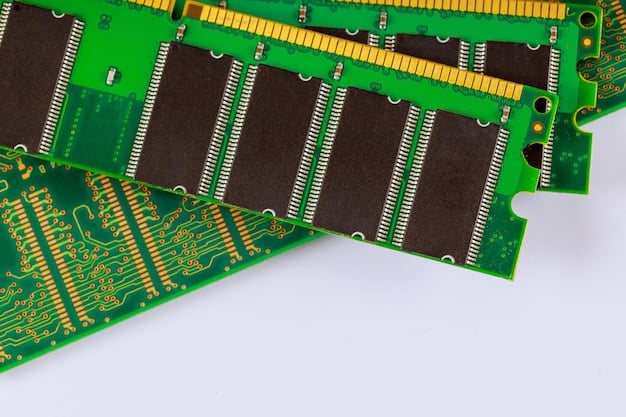
Storage Solutions: SSDs vs. HDDs
Storage solutions play a critical role in load times and overall system responsiveness. Solid State Drives (SSDs) offer significantly faster performance compared to traditional Hard Disk Drives (HDDs), which is essential for VR gaming.
NVMe SSDs for VR Gaming
NVMe SSDs provide the fastest storage speeds, reducing load times and improving system responsiveness. They are highly recommended for installing your operating system, VR applications, and frequently played games.
- Boot Drive: Use an NVMe SSD for your operating system and primary applications.
- Game Storage: Consider a secondary SSD for storing VR games to reduce load times.
- HDD for Archiving: An HDD can be used for storing less frequently accessed files and backups.
While HDDs are cheaper for mass storage, the performance benefits of SSDs, especially NVMe drives, are undeniable for VR gaming.
Power Supply and Cooling
A reliable power supply and effective cooling system are essential for maintaining system stability and preventing overheating, especially under the demanding conditions of VR gaming. Insufficient power or inadequate cooling can lead to performance issues and hardware damage.
Choosing the Right PSU and Cooling Solutions
Selecting the appropriate power supply unit (PSU) and cooling solutions ensures your components run efficiently and reliably.
- Power Supply: Choose a PSU with sufficient wattage to handle all your components, with some headroom for overclocking.
- Cooling Solutions: Consider air coolers or liquid coolers to keep your CPU and GPU temperatures in check.
- Case Airflow: Ensure your case has good airflow to dissipate heat effectively.
Overheating can significantly reduce performance and lifespan of your components, making competent cooling solutions a necessity for VR gaming.
| Key Areas | Brief Description |
|---|---|
| 🎮 GPU | High-end NVIDIA or AMD card with ample VRAM (8GB+) is crucial for VR rendering. |
| 🧠 CPU | Powerful Intel or AMD processor handles complex VR calculations. |
| 💾 Storage | NVMe SSDs drastically reduce load times for VR games & applications. |
| 🌡️ Cooling | Efficient cooling prevents overheating and maintains stable VR performance. |
Frequently Asked Questions
▼
The key components include a high-end CPU and GPU, 16-32GB of RAM, and a fast NVMe SSD for storage. Also, ensure you have a compatible motherboard, a sufficient power supply, and adequate cooling.
▼
A minimum of 16GB of RAM is recommended, but 32GB provides better performance, especially for multitasking and memory-intensive VR applications running in the year 2025.
▼
Yes, an SSD, preferably an NVMe SSD, is highly recommended. SSDs significantly reduce load times and improve overall system responsiveness, enhancing the VR gaming experience.
▼
Both NVIDIA GeForce RTX and AMD Radeon RX offer excellent GPUs for VR gaming. NVIDIA’s RTX cards feature ray tracing and DLSS, while AMD’s RX cards offer competitive performance and FidelityFX Super Resolution (FSR).
▼
Cooling is crucial. VR gaming puts a heavy load on your components, so efficient cooling solutions like air coolers or liquid coolers are necessary to prevent overheating and maintain stable performance.
Conclusion
Building a gaming PC for VR in 2025 involves careful consideration of each component to ensure optimal performance and immersive experiences. By focusing on a powerful CPU and GPU, ample RAM, fast storage, and effective cooling, you can create a VR-ready machine that delivers breathtaking virtual reality gaming.





