Choosing the Right Power Supply for Your Gaming PC: Wattage & Efficiency

Choosing the right power supply for your gaming PC involves understanding wattage needs, efficiency ratings like 80+ Bronze, Gold, or Platinum, and considering future upgrades to ensure your system runs reliably and efficiently.
Building a gaming PC can be an exciting project, but it’s crucial to choose the right power supply for your gaming PC build: wattage and efficiency explained, a component that’s often overlooked. A well-chosen PSU (Power Supply Unit) ensures your components receive the correct amount of power, operates efficiently, and protects against electrical issues. This guide will walk you through everything you need to know to make an informed decision.
Understanding Power Supply Basics
Before diving into specific models and brands, it’s essential to understand the fundamental aspects of a power supply. This includes its primary function, how wattage is measured, and the significance of efficiency ratings.
What Does a Power Supply Do?
A power supply converts alternating current (AC) from your wall outlet into direct current (DC) that your PC components can use. It delivers power to the motherboard, CPU, GPU, storage drives, and other peripherals.
Wattage Explained
Wattage is the measure of electrical power a PSU can deliver. It’s crucial to select a PSU with enough wattage to handle all your components running simultaneously. Underestimating your wattage needs can lead to system instability or even damage.
- Continuous Wattage: The amount of power the PSU can consistently deliver over an extended period.
- Peak Wattage: The maximum power the PSU can deliver for short bursts, which is less important than continuous wattage.
- Calculating Your Needs: Add up the wattage requirements of each component (CPU, GPU, motherboard, drives) to determine your total power needs.
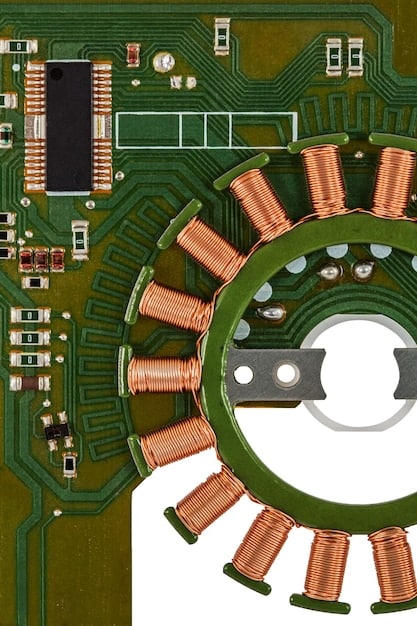
Efficiency Ratings (80+ Bronze, Gold, Platinum)
Efficiency ratings indicate how well a PSU converts AC power into DC power. Higher efficiency means less energy is wasted as heat, resulting in lower electricity bills and less strain on the PSU.
Efficiency is typically certified with an “80 Plus” rating: 80+ , 80+ Bronze, 80+ Silver, 80+ Gold, 80+ Platinum, and 80+ Titanium. Each level guarantees a certain efficiency percentage at different load levels (20%, 50%, and 100%).
Choosing an 80+ Gold or Platinum PSU can be a wise investment in the long run, due to energy savings and improved component lifespan.
Understanding the basics of power supplies, wattage, and efficiency is critical for selecting the right unit for your gaming PC. Opting for a PSU that meets your power requirements and offers high efficiency ensures reliable performance and long-term cost savings.
Assessing Your Gaming PC Power Needs
Determining the appropriate wattage for your power supply involves carefully assessing the power requirements of each component in your gaming PC. This ensures that the PSU can handle the demands of your system without overloading or causing instability.
Identifying Key Components and Their Power Draw
The CPU and GPU are generally the most power-hungry components in a gaming PC. Understanding their power draw is crucial for estimating your total wattage needs.
CPU and GPU Power Consumption
CPUs typically range from 65W to 125W, but high-end CPUs can exceed 150W. GPUs can range from 75W to over 300W, with high-performance models requiring even more power.
Consulting the manufacturer’s specifications for both your CPU and GPU will provide accurate power consumption figures. Always factor in the Thermal Design Power (TDP) for CPUs and the maximum power draw for GPUs.
Other Components (Motherboard, RAM, Storage)
Other components, such as the motherboard, RAM, storage drives, and peripherals, also contribute to the overall power consumption. Although their power draw is generally lower than the CPU and GPU, it’s important to account for them.
- Motherboard: Typically draws around 25W to 50W.
- RAM: Each module consumes approximately 5W to 10W.
- Storage Drives (SSD/HDD): SSDs typically use 5W to 10W, while HDDs can use 10W to 15W.
- Peripherals: RGB lighting, fans, and other accessories can add to the total power consumption.
Calculating Total Wattage Requirements
To calculate your total wattage requirements, add up the power consumption of all your components. Then, add an extra 20-30% to account for potential power spikes and future upgrades.
For example, if your components require a total of 400W, aim for a PSU with at least 500W to 550W. This headroom ensures that your system runs reliably under heavy loads and provides flexibility for future upgrades.
Assessing your gaming PC’s power needs involves identifying key components and their power draw, including the CPU, GPU, motherboard, RAM, and storage devices. By calculating the total wattage requirements and adding extra headroom, you can select a power supply that meets your current and future demands, ensuring stable and efficient operation.
Decoding Power Supply Specifications
Understanding power supply specifications is crucial for selecting the right unit for your gaming PC. This involves examining the various ratings, certifications, and features that indicate the PSU’s performance and reliability.
Understanding the 80+ Certification
The 80+ certification ensures that a power supply meets minimum efficiency standards. This certification comes in different levels, each guaranteeing a certain efficiency percentage at various load levels: 20%, 50%, and 100%.
Different Levels of 80+ Certification (Bronze, Gold, Platinum)
The 80+ certification has several levels, each indicating a different efficiency rating:
- 80+ Bronze: Guarantees at least 82% efficiency at 20% and 100% load, and 85% efficiency at 50% load.
- 80+ Silver: Guarantees at least 85% efficiency at 20% and 100% load, and 88% efficiency at 50% load.
- 80+ Gold: Guarantees at least 87% efficiency at 20% and 100% load, and 90% efficiency at 50% load.
Higher levels like Platinum and Titanium offer even greater efficiency, reducing wasted energy and lowering electricity bills.
Single Rail vs. Multi-Rail Designs
Power supplies can have a single +12V rail or multiple +12V rails. This refers to how the PSU distributes power to different components.
Single-rail PSUs provide all their +12V power through a single circuit, making them simpler to manage. Multi-rail PSUs divide the +12V power into separate circuits, offering enhanced safety by preventing any single component from drawing too much power.
Modular vs. Non-Modular PSUs
Modular PSUs allow you to detach cables that are not needed, reducing clutter and improving airflow inside your PC case. Non-modular PSUs have all cables permanently attached.

Modular PSUs are convenient for cable management and aesthetics, as you only use the cables required for your components. Non-modular PSUs are generally more affordable but can result in a messier build.
Decoding power supply specifications involves understanding the 80+ certification levels, single-rail vs. multi-rail designs, and modularity. By considering these factors, you can choose a PSU that offers optimal efficiency, safety, and ease of use for your gaming PC build.
Choosing the Right Wattage for Future Upgrades
Selecting a power supply with sufficient wattage headroom is a crucial aspect of building a gaming PC, especially when considering potential future upgrades. It ensures your system can accommodate more powerful components without needing a PSU replacement.
Planning for GPU and CPU Upgrades
One of the primary reasons to choose a higher wattage PSU is to anticipate future GPU and CPU upgrades. New generations of these components often require more power, and having extra wattage available can save you the cost and hassle of upgrading your PSU later.
Researching the power requirements of potential future upgrades is essential. For example, if you plan to upgrade to a high-end GPU in the next few years, check its power consumption and ensure your PSU can handle it.
Adding Additional Components (Storage, RAM, Peripherals)
Besides GPU and CPU upgrades, consider the addition of other components, such as extra storage drives, more RAM, or additional peripherals. Each of these adds to the overall power consumption of your system.
- Storage: Adding more SSDs or HDDs can increase power draw.
- RAM: Upgrading to more or faster RAM modules will also consume additional power.
- Peripherals: Extra fans, RGB lighting, and other accessories can collectively draw a significant amount of power.
Accounting for these potential additions ensures your PSU has enough capacity to power all your components without running at maximum load, which improves efficiency and longevity.
Calculating Headroom for Overclocking
Overclocking your CPU and GPU can significantly increase their power consumption. If you plan to overclock, you’ll need even more wattage headroom to ensure stable performance.
Overclocking can push components beyond their stock power limits. Monitor your system’s power draw during overclocking and ensure your PSU can handle the increased demand without overheating or causing instability.
Choosing the right wattage for future upgrades is an essential aspect of planning your gaming PC build. By anticipating GPU and CPU upgrades, additional components, and overclocking needs, you can select a power supply that provides sufficient headroom for current and future requirements, ensuring a seamless and cost-effective upgrade path.
Top Power Supply Brands and Models
Selecting a reliable power supply unit (PSU) is crucial for the stability and longevity of your gaming PC. Several brands have established a reputation for producing high-quality PSUs with excellent performance and reliability.
Corsair
Corsair is a well-known brand in the PC component industry, offering a wide range of PSUs with varying wattages and features. Their RMx and HX series are particularly popular among gamers and enthusiasts.
Seasonic
Seasonic is renowned for its high-quality PSUs known for their excellent efficiency and reliability. They are often considered one of the top PSU manufacturers in the market.
Their FOCUS and PRIME series are highly regarded for their performance and build quality.
EVGA
EVGA is another reputable brand that offers a diverse range of PSUs, from budget-friendly options to high-end models. They are known for their excellent customer service and warranty support.
The SuperNOVA series is a popular choice among gamers and PC builders.
- Corsair RM850x: This 850W PSU offers 80+ Gold efficiency, fully modular design, and quiet operation.
- Seasonic FOCUS GX-750: A 750W PSU with 80+ Gold efficiency, fully modular cables, and a 10-year warranty.
- EVGA SuperNOVA 850 GA: An 850W PSU with 80+ Gold efficiency, fully modular design, and a 10-year warranty.
Factors to Consider When Choosing a Brand
When selecting a PSU brand, consider the following factors:
- Warranty: Look for PSUs with long warranties (5 years or more) to ensure protection against defects.
- Reviews: Read reviews from reputable sources to gauge the PSU’s performance and reliability.
- Features: Consider features such as modularity, efficiency rating, and fan noise.
Choosing a PSU from a reputable brand with a solid track record and positive reviews will significantly increase the reliability and longevity of your gaming PC.
Installing and Maintaining Your Power Supply
Proper installation and maintenance are essential for ensuring the longevity and optimal performance of your power supply unit (PSU). This involves correctly connecting the PSU to your components, managing cables, and maintaining a clean and cool environment.
Proper Installation Techniques
Installing a PSU correctly involves several steps to ensure it is securely mounted and properly connected to all necessary components. Start by placing the PSU in its designated bay in the PC case and securing it with screws.
- Mounting the PSU: Ensure the PSU is securely mounted to prevent vibrations and potential damage.
- Connecting Cables: Connect the appropriate cables to the motherboard, CPU, GPU, storage drives, and other peripherals.
- Cable Management: Route cables neatly to improve airflow and prevent obstructions.
Cable Management Tips
Effective cable management is crucial for maintaining good airflow and a clean aesthetic inside your PC case. Use cable ties, Velcro straps, and routing channels to keep cables organized and out of the way.
Modular PSUs make cable management easier by allowing you to detach unused cables. Route cables behind the motherboard tray and through designated openings to minimize clutter.
Maintaining Optimal Temperature and Cleanliness
Keeping your PSU cool and clean is essential for its longevity and performance. Overheating and dust buildup can reduce efficiency and potentially damage the unit.
- Airflow: Ensure adequate airflow inside your PC case to dissipate heat from the PSU.
- Dust Removal: Regularly clean the PSU fan and vents to remove dust. Use compressed air to gently blow out dust from the PSU’s internal components.
- Avoid Overloading: Do not overload the PSU beyond its rated wattage, as this can cause overheating and damage.
Proper installation involves securely mounting the PSU, correctly connecting cables, and managing them effectively. Maintaining optimal temperature and cleanliness through adequate airflow and regular dust removal ensures the longevity and performance of your power supply, contributing to the overall stability of your gaming PC.
| Key Aspect | Brief Description |
|---|---|
| 💡 Wattage | Choose a PSU wattage that meets your PC’s needs with extra headroom. |
| ⚡ Efficiency | Look for 80+ certifications (Bronze, Gold, Platinum) for energy efficiency. |
| 🛠️ Modularity | Modular PSUs offer better cable management and airflow. |
| 🛡️ Safety | Ensure the PSU has over-voltage, over-current, and short-circuit protection. |
Frequently Asked Questions
If your PSU wattage is too low, your system may experience instability, crashes, or fail to boot altogether. It can also lead to hardware damage due to insufficient power delivery.
Yes, it’s generally better to have a higher wattage PSU than needed. This provides headroom for future upgrades and ensures the PSU operates more efficiently at lower loads.
Symptoms of a failing PSU include random system crashes, difficulty booting, unusual noises, and overheating. Regular monitoring and maintenance can help identify issues early on.
80+ Gold PSUs are more efficient than 80+ Bronze PSUs, resulting in less wasted energy and lower electricity bills. The higher the rating, the more efficient the PSU.
Modular PSUs are worth the extra cost for improved cable management and airflow. They allow you to connect only the necessary cables, reducing clutter and improving cooling efficiency.
Conclusion
Choosing the right power supply for your gaming PC build requires careful consideration of wattage needs, efficiency ratings, and future upgrade plans. By understanding the basics of power supplies, assessing your system’s power requirements, and selecting a reliable brand, you can ensure a stable and efficient gaming experience.





