Don’t Buy a GPU Yet: Ray Tracing & VRAM Impact
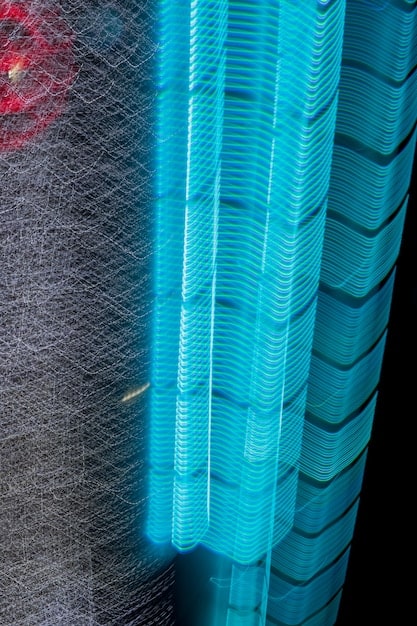
Understanding the impact of ray tracing on VRAM usage is crucial before purchasing a new GPU, as higher resolutions and enhanced graphical settings demand more memory, potentially bottlenecking performance if the VRAM is insufficient.
Before you rush out to buy that shiny new GPU, it’s essential to understand how ray tracing affects VRAM usage. Modern games are pushing the boundaries of graphical fidelity, and ray tracing, while visually stunning, can significantly impact your GPU’s memory demands.
Ray Tracing: A VRAM Hog?
Ray tracing is a rendering technique that simulates the way light behaves in the real world, creating incredibly realistic reflections, shadows, and lighting effects in games. However, this visual fidelity comes at a cost: increased VRAM usage. Understanding this impact is essential to making informed decisions when purchasing your next GPU.
As games become more visually demanding, thanks to technologies like ray tracing, the amount of VRAM your graphics card has becomes increasingly important. Let’s delve into why ray tracing puts a strain on VRAM.
VRAM, or Video RAM, is the dedicated memory on your graphics card used to store textures, framebuffers, and other graphical data. When ray tracing is enabled, the GPU needs to store additional data related to the ray-traced objects and their interactions with light, leading to a substantial increase in memory requirements.
How Ray Tracing Affects VRAM
Ray tracing calculates how light interacts with objects in a scene by tracing the path of light rays. This process requires the GPU to store a significant amount of data related to the scene’s geometry, materials, and lighting. The more complex the scene and the more objects that are ray-traced, the greater the demand on VRAM.
The Resolution Factor
Higher resolutions like 1440p or 4K exacerbate the VRAM issue. As the resolution increases, so does the amount of data the GPU needs to process and store. Ray tracing at 4K can easily push VRAM usage beyond the limits of some mid-range graphics cards, causing performance issues.
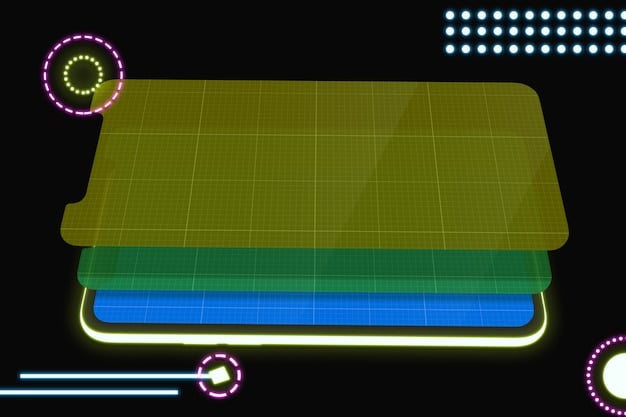
In conclusion to this section, ray tracing, while visually impressive, significantly increases VRAM usage due to the additional data it needs to store for light and object interactions. Higher resolutions further compound this issue, potentially leading to performance bottlenecks if your GPU doesn’t have enough VRAM.
Understanding VRAM Requirements
To make an informed GPU purchase, it’s helpful to understand how different games and settings impact VRAM usage. Each game has different VRAM needs based on its graphical complexity and the level of ray tracing implemented. It’s important to understand these requirements to avoid performance bottlenecks.
The amount of VRAM a game requires can vary dramatically based on several factors. Understanding these factors will help you decide how much VRAM you need in your next GPU. Let’s explore these in more detail:
Game Complexity
Games with detailed environments and intricate textures generally require more VRAM. Open-world games, in particular, tend to be more VRAM-intensive than linear games due to the larger amount of data that needs to be stored and rendered.
Texture Quality
Higher texture quality settings demand more VRAM. When you increase the texture resolution from medium to high or ultra, the GPU needs to load and store larger, more detailed textures, leading to increased VRAM consumption.
Ray Tracing Level
The level of ray tracing also impacts VRAM usage. Some games offer different levels of ray tracing quality, such as low, medium, and high. Higher levels of ray tracing increase the number of light rays traced and the complexity of the calculations, resulting in greater VRAM requirements.
- Game Benchmarks: Consult game benchmarks and reviews to see how different graphics cards perform with ray tracing enabled.
- Monitor VRAM Usage: Use monitoring tools like MSI Afterburner or the NVIDIA GeForce Experience overlay to track VRAM usage in real-time.
- Adjust Settings: If you find that your VRAM is maxing out, try lowering the texture quality or reducing the ray tracing level to improve performance.
In summary, game complexity, texture quality, and the level of ray tracing all influence VRAM requirements. Monitoring VRAM usage and adjusting settings can help optimize performance.
VRAM Capacity: How Much is Enough?
Deciding on the right VRAM capacity for your new GPU depends on your gaming habits and the resolutions you intend to play at. Different resolutions and graphical settings demand varying amounts of VRAM. Understanding these demands is key to making an informed purchasing decision.
The amount of VRAM considered sufficient has changed over the years, especially with the advent of ray tracing and higher resolution displays. Let’s explore what constitutes adequate VRAM in today’s gaming landscape.
1080p Gaming
For 1080p gaming, a GPU with 6GB to 8GB of VRAM is generally sufficient for most games, even with some ray tracing enabled. However, for more demanding titles or higher settings, 8GB may be preferable to ensure smooth performance.
1440p Gaming
At 1440p, a GPU with 8GB to 12GB of VRAM is recommended. Ray tracing at this resolution can push VRAM usage to the higher end of this range, so a card with more VRAM will provide better headroom and prevent stuttering.
4K Gaming
For 4K gaming, 12GB of VRAM should be considered the bare minimum, with 16GB or more being ideal. Ray tracing at 4K can easily saturate 8GB or even 10GB of VRAM. A card with 16GB or more will ensure a smoother gaming experience with less performance impact.
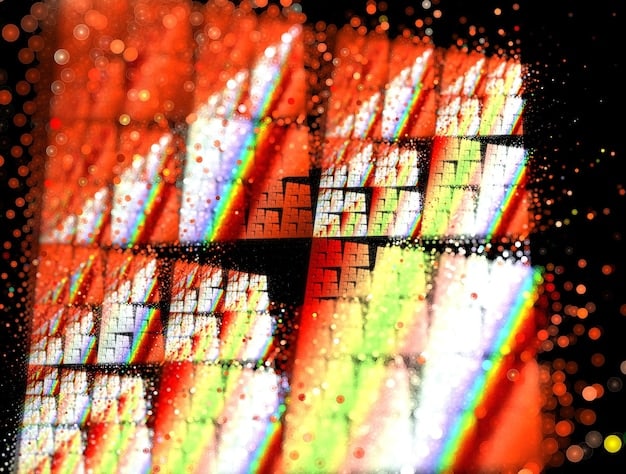
Future-Proofing
If you’re planning on keeping your GPU for several years, it’s wise to invest in a card with more VRAM than you currently need. Game developers are continually pushing the boundaries of graphical fidelity, and VRAM requirements are only likely to increase in the future.
To this end, selecting the right VRAM capacity depends on your gaming resolution and settings. A GPU with 6-8GB is sufficient for 1080p, 8-12GB is recommended for 1440p, and 12GB or more is ideal for 4K. Future-proofing your purchase by opting for more VRAM is a wise investment.
Impact of Ray Tracing on Performance
Ray tracing can significantly impact performance, even on high-end GPUs. Understanding this impact will help you determine whether the visual benefits of ray tracing outweigh the performance cost.
Enabling ray tracing can lead to a substantial reduction in frame rates, especially on less powerful GPUs. The extent of this performance impact depends on several factors, including the game, the hardware, and the level of ray tracing enabled.
Let’s explore the various factors that affect the performance impact of ray tracing.
GPU Architecture
The architecture of your GPU plays a crucial role in ray tracing performance. Newer GPUs with dedicated ray tracing cores, such as NVIDIA’s RT Cores and AMD’s Ray Accelerators, are much more efficient at ray tracing calculations, resulting in a smaller performance hit.
Game Optimization
Some games are better optimized for ray tracing than others. Games that are specifically designed with ray tracing in mind often exhibit better performance than those that have ray tracing added as an afterthought.
DLSS and FSR
NVIDIA’s Deep Learning Super Sampling (DLSS) and AMD’s FidelityFX Super Resolution (FSR) are upscaling technologies that can help mitigate the performance impact of ray tracing. These technologies render the game at a lower resolution and then use AI or spatial upscaling to reconstruct the image at a higher resolution, improving performance without significantly sacrificing visual quality.
- Benchmark your system to understand the performance impact of ray tracing in specific games.
- Adjust ray tracing settings to find a balance between visual quality and performance.
- Consider using DLSS or FSR to improve performance without sacrificing too much visual fidelity.
In conclusion, ray tracing can have a significant performance impact, but this can be mitigated with optimized GPUs, game optimization, and upscaling technologies like DLSS and FSR.
Future of VRAM and Ray Tracing
As technology advances, VRAM demands will continue to increase, and ray tracing will become more prevalent. Understanding these trends is essential for future-proofing your gaming setup.
The future of gaming graphics is undoubtedly headed towards more realistic and immersive experiences. VRAM capacity and efficient ray tracing implementations will be at the forefront of these advancements. Let’s explore the expected trends and future developments in VRAM technology.
Increasing VRAM Capacities
Newer GPUs are expected to come with even larger VRAM capacities to accommodate the growing demands of ray tracing and higher resolution gaming. 24GB, 32GB, or even more VRAM could become standard on high-end graphics cards.
Improved Ray Tracing Efficiency
Future GPU architectures will likely feature even more efficient and powerful ray tracing cores, reducing the performance impact of ray tracing and allowing for more complex ray-traced effects. These improvements could make ray tracing feasible even on mid-range GPUs.
Advanced Upscaling Technologies
DLSS and FSR are expected to continue to improve, with more advanced algorithms that can deliver even better image quality and performance. These technologies will play an increasingly important role in making ray tracing viable at higher resolutions and settings.
In summary, the future of VRAM and ray tracing involves increasing VRAM capacities, improving ray tracing efficiency, and advancing upscaling technologies like DLSS and FSR. Staying informed about these trends will help you make smart decisions when upgrading your gaming hardware.
Making the Right GPU Choice
Choosing the right GPU can be a daunting task, but by understanding the impact of ray tracing on VRAM usage, you can make an informed decision that meets your gaming needs and budget. Keep in mind the considerations we previously discussed, game complexity, texture quality, ray tracing levels, resolution targets, and more.
Before making your final purchase, consider factors such as your budget, your desired gaming resolution and settings, and the types of games you play. Consider the lifespan of your new GPU also: Are you trying to save money in the shortsighted now, or are you planning to hold on to the hardware for several years?
- Determine your budget based on the other considerations.
- Establish your gaming resolution target. What is your ideal resolution?
- Know what types of games you’ll play in order to determine what requirements your GPU will face.
Let’s tie that all together… If you’re on a tight budget and primarily play at 1080p, a GPU with 8GB of VRAM may be sufficient. If you’re willing to spend more and want to play at 1440p or 4K with ray tracing enabled, a GPU with 12GB or more of VRAM is recommended.
As a final word, it is crucial to research and compare different GPUs to find the best balance of price, performance, and VRAM capacity for your specific needs!
| Key Point | Brief Description |
|---|---|
| 💡 Ray Tracing & VRAM | Ray tracing significantly increases VRAM consumption due to complex light calculations. |
| 🖥️ Resolution Matters | Higher resolutions (1440p, 4K) demand more VRAM, especially with ray tracing enabled. |
| 🎮 Game Settings | Texture quality and ray tracing level directly impact VRAM requirements. |
| 💰 Budget Wisely | Consider future-proofing with more VRAM if you plan to keep the GPU for several years. |
FAQ
▼
VRAM (Video RAM) is the dedicated memory on your graphics card used to store textures, framebuffers, and other graphical data. It is crucial for gaming because it ensures smooth performance and prevents stuttering, especially at higher resolutions and settings.
▼
Ray tracing significantly increases VRAM usage because it requires the GPU to store additional data related to the scene’s geometry, materials, and lighting. This leads to higher memory requirements and can impact performance if VRAM is limited.
▼
For 1080p gaming with some ray tracing, a GPU with 6GB to 8GB of VRAM is generally sufficient. However, for more demanding titles or higher settings, 8GB may be preferable to ensure smooth performance and avoid bottlenecks.
▼
Yes, you can improve performance by lowering the texture quality, reducing the ray tracing level, or using upscaling technologies like NVIDIA’s DLSS or AMD’s FSR. These techniques can help reduce VRAM usage and improve frame rates.
▼
The future involves increasing VRAM capacities on GPUs, improving ray tracing efficiency with dedicated cores, and advancing upscaling technologies. These advancements will accommodate growing graphical demands and enhance gaming experiences.
Conclusion
Ultimately, understanding how ray tracing impacts VRAM usage is essential for making informed decisions when purchasing a new GPU. By considering your gaming habits, resolution targets, and desired settings, you can choose a graphics card that delivers the best balance of performance and visual fidelity for your needs. Always remember to monitor VRAM usage and adjust settings to optimize your gaming experience.





