Master the Glow: The Ultimate Guide to RGB Lighting in Your Gaming PC Build

RGB lighting enhances your gaming PC, offering aesthetic customization and performance monitoring, by integrating compatible components and software for synchronized, vibrant effects.
Ready to take your gaming PC’s aesthetics to the next level? This the complete guide to RGB lighting in your gaming PC build: software and hardware integration walks you through every step, from choosing the right components to synchronizing dazzling lighting effects.
Understanding RGB Lighting for Your Gaming PC
RGB lighting isn’t just about making your PC look cool; it’s about adding a personal touch and, in some cases, providing functional benefits. Let’s delve into the basics.
What is RGB Lighting?
RGB stands for Red, Green, and Blue. By mixing these three primary colors, RGB lighting can produce a vast spectrum of colors.
Types of RGB Lighting
There are primarily two types of RGB lighting: standard RGB and Addressable RGB (ARGB). Standard RGB lights can display only one color at a time across the entire component, whereas ARGB allows for individual LED control, enabling more complex and dynamic lighting effects.
- Standard RGB: Offers uniform color across the entire component.
- Addressable RGB (ARGB): Provides individual LED control for complex lighting patterns.
- Software Control: Many RGB components can be controlled via software for customization.
Understanding the different types of RGB lighting is the first step toward creating a visually appealing and personalized gaming PC. The choice between standard RGB and ARGB will largely depend on your aesthetic preferences and budget.
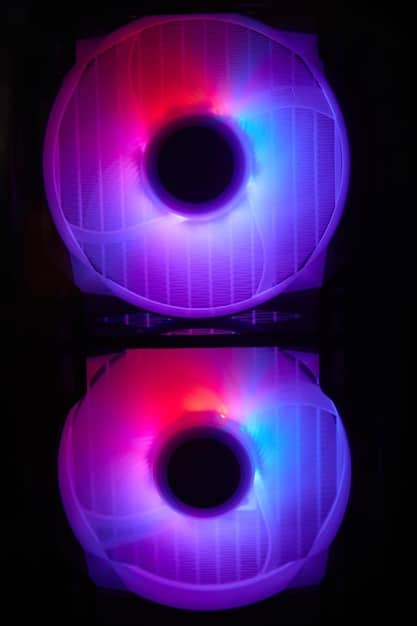
Choosing the Right RGB Components
Selecting the right components is crucial for a seamless and visually stunning RGB build. Compatibility and synchronization are key considerations.
Motherboard
Your motherboard is the backbone of your RGB setup. Ensure it supports RGB or ARGB headers to connect and control your lighting components. Many modern motherboards come with built-in RGB lighting around the chipset and I/O panel.
RAM
RGB RAM modules can add a vibrant touch to your build, often featuring customizable LED strips along the top. Look for RAM that is compatible with your motherboard’s RGB control software.
- Motherboard Compatibility: Check for RGB/ARGB header support.
- Synchronized Lighting: Choose components that work with the same software.
- Aesthetic Appeal: Select components that match your desired look and feel.
Selecting compatible RGB components is essential for a cohesive and visually appealing gaming PC. Prioritize components that support your motherboard’s RGB control software for seamless synchronization.
Integrating RGB Fans and Cooling Solutions
RGB fans and cooling solutions not only keep your system running cool but also add a splash of color and style.
RGB Case Fans
RGB case fans are a popular choice for adding customizable lighting to your PC. These fans come in various sizes and can be easily installed in most PC cases.
CPU Coolers
RGB CPU coolers not only provide efficient cooling but also serve as a focal point in your system. Both air coolers and liquid coolers are available with RGB lighting options.
Choosing the right RGB fans and cooling solutions can dramatically enhance the visual appeal of your gaming PC while maintaining optimal thermal performance. Consider the airflow requirements of your system and the compatibility of the lighting components before making your selections.

Software for RGB Control and Synchronization
Software is essential for controlling and synchronizing your RGB lighting effects. Several popular options are available, each with its own set of features and compatibility.
Motherboard Software
Many motherboard manufacturers offer proprietary software for controlling RGB lighting, such as ASUS Aura Sync, MSI Mystic Light, and Gigabyte RGB Fusion.
Third-Party Software
Third-party software solutions like Corsair iCUE and Razer Chroma offer more advanced features and broader compatibility across different brands.
- ASUS Aura Sync: Wide compatibility with ASUS components.
- MSI Mystic Light: User-friendly interface for MSI products.
- Corsair iCUE: Advanced customization options and peripheral support.
Selecting the right software is crucial for achieving the desired RGB lighting effects and ensuring seamless synchronization across all your components. Experiment with different options to find the one that best suits your needs and preferences.
Creating Custom RGB Lighting Profiles
Customizing your RGB lighting profiles allows you to create unique and personalized effects that reflect your style and preferences.
Color Schemes
Experiment with different color schemes to find the perfect look for your gaming PC. Consider using complementary colors or creating a gradient effect for a visually appealing result.
Lighting Effects
Most RGB control software offers a variety of lighting effects, such as static, breathing, and rainbow wave. Adjust the speed and intensity of these effects to create a dynamic and engaging display.
Creating custom RGB lighting profiles is where your creativity can truly shine, allowing you to craft a unique and personalized gaming PC experience. Whether you prefer subtle and elegant lighting or bold and vibrant effects, the possibilities are endless.
Troubleshooting Common RGB Issues
Even with careful planning, you may encounter some common RGB issues. Here are a few tips for troubleshooting and resolving these problems.
Incompatible Components
Ensure that all your RGB components are compatible with your motherboard and RGB control software. Check the manufacturer’s website for compatibility lists and driver updates.
Software Conflicts
Conflicting software can interfere with RGB control. Try uninstalling any unnecessary RGB software and reinstalling the primary control software.
- Check for Compatibility: Verify that all components are compatible.
- Update Drivers: Keep your drivers up to date.
- Reinstall Software: Try reinstalling the primary control software.
Addressing common RGB issues can save you time and frustration, ensuring a smooth and enjoyable customization experience. By following these troubleshooting tips, you can keep your RGB lighting looking its best.
Advanced RGB Lighting Techniques and Mods
For those looking to take their RGB lighting to the next level, there are several advanced techniques and mods to explore.
Custom LED Strips
Adding custom LED strips can create unique lighting effects and highlight specific areas of your case. These strips can be cut to size and easily attached using adhesive backing.
Controller Integration
Integrating external RGB controllers allows for more precise control over individual LEDs and lighting zones. These controllers often come with advanced software and customization options.
Exploring advanced RGB lighting techniques and mods can unlock new levels of customization and creativity, allowing you to create a truly unique and personalized gaming PC. However, be sure to research and understand the risks involved before attempting any modifications.
| Key Point | Brief Description |
|---|---|
| 💡 RGB Basics | Understanding RGB and ARGB differences. |
| ⚙️ Component Choices | Selecting compatible RGB components. |
| 🎛️ Software Control | Using software for synchronization. |
| 🛠️ Troubleshooting | Fixing common RGB issues. |
FAQ
▼
RGB lights display one color across the entire component, while ARGB allows individual LED control for complex lighting effects.
▼
Use compatible components and software from the same brand or a third-party solution like Corsair iCUE or Razer Chroma.
▼
Ensure motherboard support, update drivers, and check manufacturer compatibility lists to resolve any issues effectively.
▼
While primarily aesthetic, RGB can indirectly help monitor performance via color-coded temperature indicators or system load displays.
▼
Common issues include incompatible components, software conflicts, or outdated drivers, which can be resolved with troubleshooting steps.
Conclusion
Integrating RGB lighting into your gaming PC build is more than just aesthetics; the complete guide to RGB lighting in your gaming PC build: software and hardware integration provides you the knowledge to create a personalized visual experience. By selecting components, understanding software control, and troubleshooting common issues, you can create a rig that’s both visually stunning and uniquely yours.





