Next-Gen AMD GPUs: Is Your Power Supply Ready for 2025?
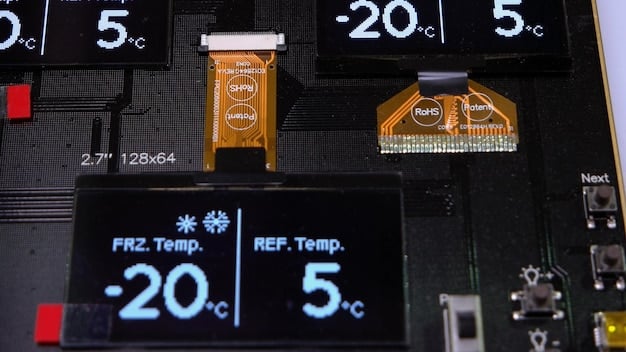
Planning for the next generation of AMD GPUs requires careful consideration of your power supply unit (PSU) to ensure compatibility and optimal performance, especially as power demands are expected to increase significantly by 2025.
Are you ready for the next wave of AMD graphics cards? The key to unlocking their full potential often lies in a crucial, yet sometimes overlooked component: your power supply. Let’s delve into whether your power supply is ready for the next-gen AMD GPUs and calculate your PSU needs for 2025.
Understanding AMD GPU Power Requirements
The performance of a graphics card is directly linked to its power consumption. To ensure that your system runs smoothly and efficiently, understanding the power demands of your AMD GPU is essential. Planning for future upgrades means staying ahead of the curve in power requirements.
Why is PSU Wattage Important?
A power supply unit (PSU) provides the necessary electricity for all components in your computer. Insufficient wattage can lead to system instability, crashes, and even hardware damage. Ensuring you have enough power headroom is crucial for reliable operation, especially with high-performance GPUs.
AMD GPU Power Consumption Trends
Historically, each new generation of AMD GPUs has seen an increase in power consumption. This trend is expected to continue, with next-generation cards potentially requiring considerably more power than current models. Staying informed about these trends is vital for future-proofing your system.
- Keep track of the latest GPU power specifications.
- Consider the thermal design power (TDP) of the GPU.
- Factor in overclocking potential for extra power.
Understanding these trends and specifications can help you make an informed decision about your power supply needs.
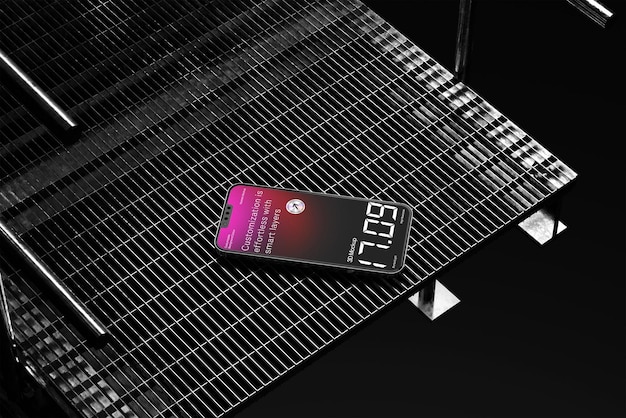
Estimating Power Needs for Next-Gen GPUs
Estimating the power needs for next-generation AMD GPUs involves considering various factors, including rumored specifications, historical trends, and overall system configuration. By analyzing these elements, you can make a more accurate prediction of your PSU requirements for 2025.
Factors Influencing Power Demand
Several factors influence the power demand of a GPU. These include the card’s architecture, clock speeds, memory configuration, and intended use case. Each factor contributes to the overall power draw, necessitating a comprehensive approach to estimation.
Considering the Entire System
It’s not enough to only consider the GPU’s power requirements. The CPU, motherboard, RAM, storage devices, and cooling solutions all draw power. A holistic approach ensures that your PSU can handle the collective demand of all components.
Calculating Total System Power
Calculating total system power involves summing up the power consumption of each component. Use online power supply calculators or consult component specifications to get accurate estimates. Add a buffer to account for transient spikes and potential overclocking.
- Identify power consumption for each component.
- Use online PSU calculators for easier estimation.
- Add a 20-30% buffer for headroom and transient spikes.
By accounting for these factors, you can estimate the appropriate PSU wattage for your system with next-gen AMD GPUs.
Current PSU Technologies and Standards
The current PSU market offers a variety of technologies and standards designed to improve efficiency and reliability. Understanding these features can help you select a PSU that meets the specific needs of your system, especially when preparing for future GPU upgrades.
80 Plus Certification
The 80 Plus certification program ensures that a PSU meets certain efficiency levels at different load percentages. Higher certifications, such as Gold, Platinum, and Titanium, indicate better efficiency and lower energy waste.
ATX 3.0 and PCIe 5.0
The ATX 3.0 standard and PCIe 5.0 introduce new power connectors and specifications designed to support high-power GPUs. These standards ensure better power delivery and improved system stability.
Modular vs. Non-Modular PSUs
Modular PSUs allow you to detach unnecessary cables, reducing clutter and improving airflow within your case. Non-modular PSUs have fixed cables, which can be more challenging to manage.
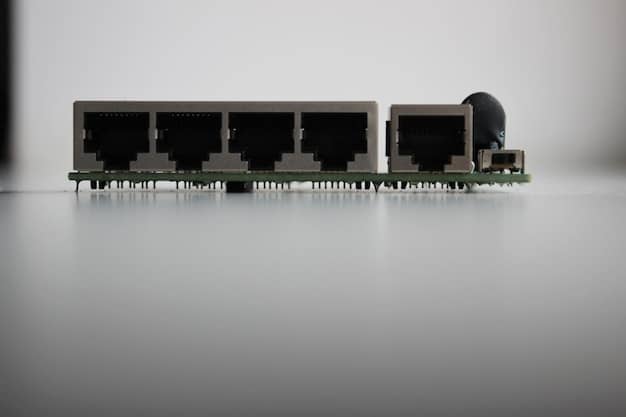
Choosing a PSU with the latest standards and appropriate certifications ensures that your system is compatible with next-generation AMD GPUs and operates efficiently.
Top PSU Brands and Models for High-End GPUs
Selecting the right PSU brand and model can significantly impact your system’s performance and reliability. Some brands are known for their high-quality components, robust design, and excellent customer support. Here are some recommended brands and models for high-end GPUs.
Recommended PSU Brands
Corsair, Seasonic, EVGA, and be quiet! consistently rank among the top PSU brands. Their products are known for their performance, reliability, and adherence to industry standards.
Specific PSU Models to Consider
Specific models like the Corsair HX1000, Seasonic Prime TX-1000, and EVGA SuperNOVA 1000 G7 offer high wattage and 80 Plus certifications. These PSUs are well-suited for powering high-end AMD GPUs.
Factors to Consider When Choosing a PSU
When selecting a PSU, consider factors such as wattage, efficiency, modularity, and warranty. Read reviews and compare specifications to ensure that you choose a PSU that meets your specific needs.
- Wattage to meet GPU and system demands
- 80 Plus Gold or higher certification
- Fully modular design for cable management
- Warranty and customer support
Choosing a PSU from a reputable brand and selecting a model with appropriate features can help ensure that your system is stable and reliable.
Future-Proofing Your Power Supply
Future-proofing your power supply involves planning for potential upgrades and changes in your system configuration. Investing in a PSU with sufficient headroom and the latest standards can help ensure that your system remains compatible and efficient for years to come.
Planning for Upgrades
Consider future GPU and CPU upgrades when selecting a PSU. Choose a wattage that exceeds your current needs to accommodate potential increases in power consumption.
Staying Updated on Standards
Keep an eye on new PSU standards and technologies. Upgrading to a PSU with the latest ATX specifications and PCIe 5.0 support can provide better power delivery and compatibility.
Maintaining Your PSU
Regularly clean your PSU to remove dust and ensure proper airflow. Monitor the PSU’s performance and replace it if you notice any signs of degradation or instability. A well-maintained PSU can last for many years.
Taking these steps can help extend the life of your PSU and ensure that your system continues to perform optimally for years to come.
Troubleshooting Power Supply Issues
Identifying and troubleshooting power supply issues is crucial for maintaining system stability and preventing hardware damage. Knowing the common symptoms of a failing PSU and how to diagnose them can save you time and money.
Common Symptoms of a Failing PSU
Common symptoms of a failing PSU include random system crashes, the computer not turning on, unusual noises, and overheating. These signs indicate that the PSU is not providing stable or sufficient power.
Diagnosing PSU Problems
To diagnose PSU problems, start by checking the power connections and ensuring that all cables are securely plugged in. Use a PSU tester to check the voltage levels and ensure they are within acceptable ranges.
Steps to Take When a PSU Fails
If you suspect that your PSU has failed, immediately disconnect it from the power source. Replace the PSU with a known working unit to confirm the diagnosis. If the system works with the new PSU, the original PSU is likely faulty.
- Check power connections and cables.
- Use a PSU tester to verify voltage levels.
- Replace with a known working PSU for confirmation.
Addressing these issues promptly can prevent further hardware damage and maintain system stability.
| Key Point | Brief Description |
|---|---|
| 💡 Wattage Needs | Calculate total system power, adding a buffer for stability. |
| 🏅 80 Plus Certification | Choose a PSU with Gold or higher for better efficiency. |
| 🔌 ATX 3.0 & PCIe 5.0 | Ensure compatibility with the latest standards for better power delivery. |
| 🛠️ Future-Proofing | Plan for future upgrades and maintain your PSU for longevity. |
Frequently Asked Questions
▼
The required wattage depends on your entire system configuration. High-end next-gen AMD GPUs might need 850W or more. Calculate the total power draw of all components and add a 20-30% buffer for safety.
▼
80 Plus certification indicates PSU efficiency. Higher certifications (Gold, Platinum) mean less energy waste and lower electricity bills. It ensures the PSU delivers power efficiently at different loads.
▼
Yes, ATX 3.0 and PCIe 5.0 offer better power delivery and support for high-power GPUs. These standards ensure stability and compatibility with next-generation graphics cards.
▼
A high-quality PSU can last 5-10 years. Replace it if you notice frequent crashes, system instability, or if the PSU is making unusual noises. Regular maintenance can extend its lifespan.
▼
It depends on the PSU’s wattage and condition. Ensure it meets the GPU’s power requirements and has the necessary connectors. If it’s old or doesn’t meet specifications, it’s best to upgrade.
Conclusion
Ensuring that your power supply is ready for the next-generation AMD GPUs is crucial for system stability and performance. By understanding power requirements, choosing the right PSU technologies, and planning for future upgrades, you can ensure a smooth transition to the latest graphics cards.



