Understanding CPU Bottlenecks: Choosing the Right CPU for Your Gaming GPU
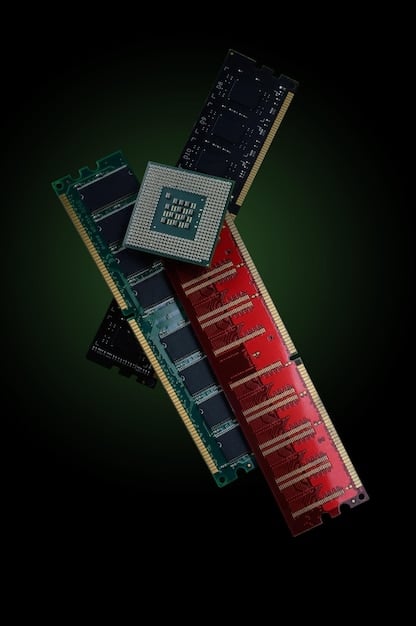
Understanding CPU bottlenecks is crucial when building or upgrading a gaming PC. A CPU bottleneck occurs when the CPU can’t keep up with the GPU, limiting the graphics card’s performance and causing lower frame rates or stuttering in games; selecting the right CPU ensures optimal performance.
When building a gaming PC, many focus on the graphics card, but the CPU is equally critical. Understanding CPU bottlenecks: how to choose the right CPU for your gaming PC GPU ensures that your system performs optimally, without one component holding back the other, impacting your gaming experience.
What is a CPU Bottleneck?
A CPU bottleneck happens when your CPU can’t process data fast enough to keep your GPU working at its full potential. This means your expensive graphics card isn’t being fully utilized, leading to lower frame rates and a less than ideal gaming experience.
The Relationship Between CPU and GPU
The CPU and GPU work together to deliver your gaming experience. The CPU handles game logic, AI, and physics, while the GPU renders the graphics. When the CPU is slower, it can’t feed the GPU with enough data, causing a bottleneck.
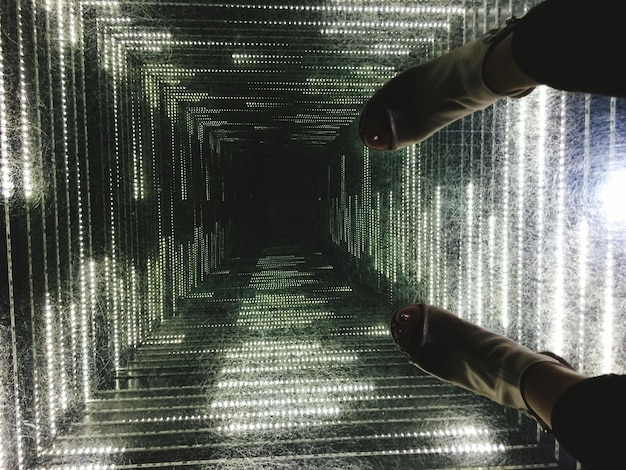
A good analogy is a highway: if the CPU is a two-lane road and the GPU is an eight-lane highway, traffic will always be limited by the two-lane road, no matter how many lanes the GPU has.
Identifying a CPU Bottleneck
Recognizing a CPU bottleneck can save you frustration and money. Here are some signs you might have one:
- Low GPU Usage: Check your GPU usage during gameplay. If it’s consistently below 95%, your CPU might be the bottleneck.
- Inconsistent Frame Rates: Frequent drops or stutters in frame rates can indicate that the CPU is struggling to keep up.
- High CPU Usage: Monitor your CPU usage. If it’s constantly at 100% while gaming, it’s likely bottlenecking your GPU.
Keep in mind that these symptoms can also be caused by other issues, such as driver problems or game settings. However, if you notice these signs, it’s worth investigating the possibility of a CPU bottleneck.
Understanding what a CPU bottleneck is helps you to identify it, which allows you to avoid it when building your gaming PC. The interplay between CPU and GPU is critical for optimal performance.
Understanding Your GPU’s Needs
Before choosing a CPU, understand what your graphics card requires. Different GPUs have different processing power, so pairing them with an appropriate CPU is crucial to avoid bottlenecks.
Modern GPUs, especially high-end models, demand powerful CPUs to function optimally. Understanding these requirements ensures balanced performance.
High-End GPUs
For high-end GPUs like the NVIDIA GeForce RTX 4080 or AMD Radeon RX 7900 XTX, you’ll need a high-end CPU to match. These GPUs are designed to push the limits of graphical fidelity and frame rates, requiring a CPU that can keep up with the data processing demands.
- Intel Core i7 or i9 (latest generation): Perfect for high-end gaming and multitasking.
- AMD Ryzen 7 or 9 (latest generation): Offers excellent gaming performance and productivity.
Pairing these GPUs with weaker CPUs will result in underutilization of the graphics card’s capabilities, negating the investment in high-end hardware.
Mid-Range GPUs
Mid-range GPUs such as the NVIDIA GeForce RTX 4060 or AMD Radeon RX 7600 offer a balance of performance and affordability. These cards are suitable for 1080p or 1440p gaming at reasonable settings.

For mid-range GPUs, the following CPUs are generally sufficient:
- Intel Core i5 (latest generation): Provides good gaming performance without breaking the bank.
- AMD Ryzen 5 (latest generation): Offers a good balance of performance and value.
These CPUs can handle the data processing requirements of mid-range GPUs without causing significant bottlenecks.
Entry-Level GPUs
Entry-level GPUs such as the NVIDIA GeForce GTX 1650 or AMD Radeon RX 6500 XT are designed for budget-conscious gamers who play less demanding titles or older games.
For entry-level GPUs, consider these CPUs:
- Intel Core i3 (latest generation): Suitable for basic gaming and everyday tasks.
- AMD Ryzen 3 (latest generation): Offers decent performance for budget builds.
Pairing these GPUs with high-end CPUs would be overkill, as the GPU’s limitations would still be the primary factor in gaming performance.
Understanding the specific needs of your GPU is the first step in selecting the right CPU. Matching the CPU to your GPU ensures optimal performance without unnecessary expenditure.
Clock Speed vs. Core Count: What Matters Most?
When evaluating CPUs, clock speed and core count are two critical specifications. Understanding the importance of each will guide you in making the right choice for gaming.
Clock Speed
Clock speed, measured in GHz, indicates how many instructions a CPU can execute per second. Higher clock speeds generally translate to faster performance, which directly impacts gaming responsiveness and frame rates.
In gaming, clock speed is vital because many games still rely on single-core performance. A CPU with a higher clock speed can process these tasks more quickly, reducing latency and improving overall responsiveness.
However, relying solely on clock speed can be misleading. Modern games often utilize multiple cores, which brings us to the second important specification: core count.
Core Count
Core count refers to the number of independent processing units within a CPU. Each core can handle separate tasks simultaneously, allowing the CPU to manage more complex workloads efficiently.
Modern games are increasingly designed to take advantage of multiple cores, distributing tasks across them to improve performance. A CPU with more cores can handle multiple processes at the same time, reducing the load on each individual core and improving overall system performance.
For gaming specifically, having more cores can help manage background tasks, such as streaming, recording, or running other applications while playing. This ensures that the game gets the resources it needs without being hampered by other processes.
The Ideal Balance
The best CPU for gaming strikes a balance between clock speed and core count. A CPU with a high clock speed and a reasonable number of cores is typically ideal for most modern games.
For example, a CPU with a clock speed of 4.0 GHz or higher and at least six cores can handle most gaming workloads effectively. However, the specific requirements may vary depending on the game and your gaming habits.
In summary, while clock speed is crucial for single-core performance, modern games benefit significantly from multiple cores. Finding the right balance ensures that your CPU can handle both single-threaded and multi-threaded tasks efficiently, providing a smooth and responsive gaming experience.
Intel vs. AMD: Which Brand is Better for Gaming?
Intel and AMD are the two major players in the CPU market, each offering processors with unique strengths. Understanding the differences between Intel and AMD can help you make an informed decision for your gaming rig.
Intel’s Strengths and Weaknesses
Intel CPUs have traditionally been known for their strong single-core performance, which directly translates to higher frame rates in many games. Intel’s high clock speeds and efficient architecture often give them an edge in gaming benchmarks.
However, Intel CPUs can be more expensive than their AMD counterparts, especially at the high end. Additionally, Intel’s integrated graphics are generally less powerful than AMD’s, which can matter if you ever need to rely on the integrated GPU for troubleshooting or backup purposes.
AMD’s Strengths and Weaknesses
AMD Ryzen CPUs have made significant strides in recent years, offering competitive gaming performance at more affordable prices. AMD processors often provide excellent multi-core performance, making them great for multitasking, streaming, and content creation, as well as gaming.
One potential downside of AMD CPUs is that they sometimes lag slightly behind Intel in single-core performance, which can impact frame rates in certain games. However, the difference is often minimal and may not be noticeable in real-world gameplay.
Current Generation Comparison
Comparing the latest generation of Intel and AMD CPUs:
- Intel 14th Gen: Offers high clock speeds and strong single-core performance, making them excellent for gaming.
- AMD Ryzen 7000 Series: Provides competitive gaming performance with great multi-core capabilities.
The choice between Intel and AMD often comes down to your specific needs and budget. If you prioritize raw gaming performance and are willing to pay a premium, Intel may be the better choice. If you want a more balanced CPU that excels in both gaming and productivity, AMD is an excellent option.
Both Intel and AMD provide excellent processors for gaming. Evaluating your budget and desired balance between gaming and other tasks guides you to choose the right CPU for your needs.
Considering Future-Proofing
Investing in a gaming PC is a significant expense, so it’s essential to consider future-proofing your system. Choosing a CPU that can handle upcoming games and technologies ensures that your investment remains viable for years to come.
Higher Core Count
As games become more complex, they’re increasingly designed to take advantage of multiple CPU cores. Investing in a CPU with a higher core count can help future-proof your system by ensuring that it can handle these increasingly demanding workloads.
For example, an eight-core or higher CPU can handle current games with ease and provide headroom for future titles that may require more processing power. This helps to extend the lifespan of your gaming PC and avoid the need for frequent upgrades.
Latest Generation CPUs
Opting for the latest generation of CPUs from Intel or AMD also provides future-proofing benefits. Newer CPUs typically incorporate the latest technologies and architectural improvements, offering better performance and efficiency than older models.
For example, the latest Intel Core i7 or AMD Ryzen 7 processors incorporate advanced features such as improved memory support, faster clock speeds, and enhanced power efficiency. These features can help ensure that your gaming PC remains competitive for longer.
Upgradability
Consider the upgradability of your motherboard and CPU socket. Choosing a motherboard with a socket that supports multiple generations of CPUs allows you to upgrade your processor in the future without replacing the entire motherboard.
- Check the CPU socket type on your motherboard to confirm compatibility with future CPUs.
- Ensure that the motherboard supports the latest memory standards, such as DDR5, for improved performance.
By considering future-proofing when selecting your CPU, you can protect your investment and ensure that your gaming PC remains capable and competitive for years to come.
Budget Considerations and Recommendations
Building a gaming PC involves balancing performance and budget. Selecting the right CPU doesn’t necessarily mean buying the most expensive option. Several CPUs offer excellent performance at various price points.
Budget-Friendly Options (Under $150)
For budget-conscious gamers, several CPUs offer excellent value without compromising too much on performance. These processors are suitable for 1080p gaming at moderate settings and can handle most popular titles.
- AMD Ryzen 5 5600G: Integrated graphics offer decent performance without a dedicated GPU.
- Intel Core i3-12100F: Great entry-level gaming performance when paired with a dedicated GPU.
Mid-Range Options ($150 – $300)
The mid-range CPU market offers a wealth of options that provide a good balance of performance and affordability. These processors can handle 1440p gaming at high settings and are suitable for both gaming and productivity tasks.
- AMD Ryzen 5 7600X: Offers excellent gaming performance and is reasonably priced.
- Intel Core i5-13600K: Strong performance in both gaming and productivity, making it a versatile choice.
High-End Options (Over $300)
For gamers who demand the best possible performance, high-end CPUs offer unmatched power and capabilities. These processors can handle 4K gaming at ultra settings and are suitable for demanding tasks such as streaming and content creation.
- AMD Ryzen 9 7900X: Top-tier gaming and multi-core performance for the most demanding users.
- Intel Core i7-14700K: Excellent gaming and productivity performance with high clock speeds.
Budget is an important factor when choosing your CPU. By carefully evaluating your needs and researching different options, you can find a CPU that fits your budget while delivering the performance you need.
Regardless of your budget, there are excellent CPU options available for gaming. Balancing performance, price, and future-proofing ensures you get the most value for your investment.
| Key Aspect | Brief Description |
|---|---|
| 🎮 CPU Bottleneck | Occurs when the CPU limits the GPU’s performance, reducing frame rates. |
| ⚙️ Clock Speed vs. Cores | Balance clock speed for single-core tasks and core count for multi-threaded games. |
| 💰 Budget Options | Excellent CPUs available at various price points, balancing performance and cost. |
| 📈 Future-Proofing | Choose CPUs with high core counts and upgradable motherboards for longevity. |
FAQ
A CPU bottleneck occurs when the central processing unit (CPU) cannot process data quickly enough to keep the graphics card (GPU) working at its maximum potential, resulting in reduced frame rates and suboptimal gaming performance.
Monitor your GPU usage during gameplay; if it consistently stays below 95%, and your CPU usage is near 100%, your CPU is likely the bottleneck. Also, watch for frame rate drops and stutters.
A balance is ideal; higher clock speeds benefit single-core tasks, while more cores are advantageous for multi-threaded games and multitasking, providing a smoother gaming experience overall.
Future-proofing is crucial; investing in a CPU with a higher core count and the latest technologies helps ensure your gaming PC remains capable of handling upcoming games and applications for years.
Several budget-friendly options include the AMD Ryzen 5 5600G or the Intel Core i3-12100F, which offer excellent value without significantly compromising performance and the gaming experience.
Conclusion
Understanding CPU bottlenecks and how to choose the right CPU for your gaming PC’s GPU is essential for achieving optimal performance. By considering the GPU’s needs, balancing clock speed and core count, and keeping budget and future-proofing in mind, you can build a gaming rig that delivers a smooth, responsive, and enjoyable gaming experience.





