The Best Motherboards for Intel 14th Gen Gaming PC Builds in 2025
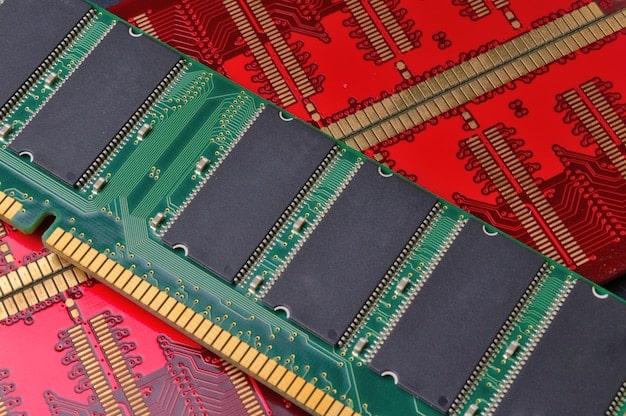
Finding the best motherboards for Intel 14th Gen gaming PC builds in 2025 requires understanding key features like PCIe 5.0 support, robust power delivery, advanced cooling solutions, and ample connectivity options to maximize performance and future-proof your gaming rig.
Building a gaming PC around Intel’s 14th generation CPUs in 2025 means selecting the right motherboard is crucial. The best motherboards for Intel 14th Gen gaming PC builds in 2025 will provide the foundation for optimal performance, advanced features, and future upgrades.
Choosing the Right Chipset for Your 14th Gen Intel Build
Selecting the appropriate chipset is the first step in finding the ideal motherboard for your Intel 14th Gen CPU. Different chipsets offer varying levels of features and capabilities, impacting everything from overclocking potential to the number of available PCIe lanes.
Z790 Chipset: The Enthusiast’s Choice
The Z790 chipset is the top-tier option for users looking to maximize performance and overclocking capabilities. It offers the most robust feature set and is designed for enthusiasts who want full control over their system.
B760 Chipset: The Sweet Spot for Gamers
The B760 chipset provides a balance of features and affordability, making it a popular choice for gamers. While it doesn’t offer the same level of overclocking as the Z790, it still provides ample connectivity and support for high-speed memory.
- Overclocking Support: Z790 allows full CPU and memory overclocking, while B760 typically limits CPU overclocking.
- PCIe Lanes: Z790 offers more PCIe lanes for multiple GPUs and high-speed storage devices.
- Connectivity: Both chipsets support USB 3.2 Gen 2×2, but Z790 may offer more ports and advanced features.
Ultimately, the choice between Z790 and B760 depends on your budget and performance needs. If you plan to overclock your CPU and want the most features, the Z790 is the way to go. If you’re looking for a more budget-friendly option that still offers great gaming performance, the B760 is an excellent choice.
Key Features to Look for in a Gaming Motherboard
Beyond the chipset, several key features can significantly impact your gaming experience. These include PCIe support, memory compatibility, and cooling solutions.
PCIe 5.0 Support: Future-Proofing Your System
PCIe 5.0 offers twice the bandwidth of PCIe 4.0, ensuring compatibility with the latest GPUs and high-speed storage devices. Look for motherboards that offer at least one PCIe 5.0 slot for your graphics card.
DDR5 Memory Compatibility: Maximizing Performance
DDR5 memory provides faster speeds and higher bandwidth compared to DDR4. Ensure your motherboard supports high-speed DDR5 memory to maximize your system’s performance. Look for speeds of at least 6000MHz or higher.
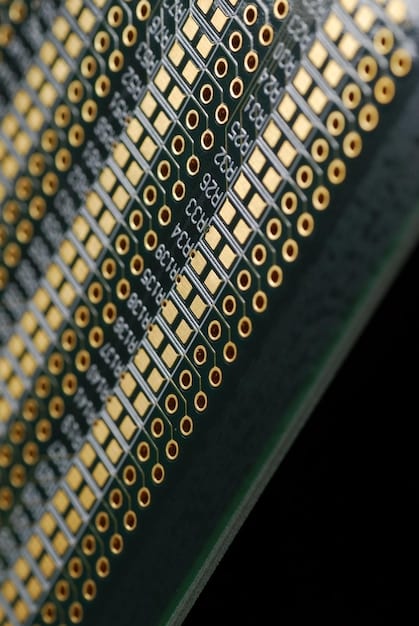
These features will ensure that your gaming PC is not only capable of handling today’s games but also future-proofed for upcoming hardware releases.
Top Motherboard Brands for Intel 14th Gen CPUs
Several reputable brands offer high-quality motherboards for Intel 14th Gen CPUs. Each brand has its own strengths and weaknesses, so it’s important to consider your individual needs and preferences.
ASUS: The King of Features
ASUS is known for its feature-rich motherboards that offer excellent performance and reliability. Their ROG series is particularly popular among gamers and enthusiasts.
MSI: The Overclocking Champion
MSI motherboards are renowned for their robust power delivery systems and excellent overclocking capabilities. Their MEG series offers top-of-the-line features for demanding users.
Gigabyte: The Budget-Friendly Option
Gigabyte offers a range of motherboards at various price points, making them a great option for budget-conscious builders. Their AORUS series provides excellent value for money.
- ASUS ROG: Premium features, excellent performance, and a wide range of models.
- MSI MEG: Top-tier overclocking capabilities and advanced cooling solutions.
- Gigabyte AORUS: Great value for money and reliable performance.
By considering these brands and their respective strengths, you can narrow down your options and find the perfect motherboard for your Intel 14th Gen gaming PC.
Cooling Solutions: Keeping Your System Stable
Effective cooling is essential for maintaining stable performance, especially when gaming or overclocking. Motherboards often come with built-in cooling solutions, but you may need to invest in additional cooling components to keep your CPU and other components running at optimal temperatures.
VRM Cooling: Ensuring Stable Power Delivery
The VRM (Voltage Regulator Module) is responsible for delivering power to the CPU. Effective VRM cooling is crucial for overclocking and maintaining stable performance under heavy loads.
Heatsinks and Heat Pipes: Dissipating Heat Effectively
Heatsinks and heat pipes are used to dissipate heat away from critical components like the CPU and VRM. Look for motherboards with large heatsinks and heat pipes for optimal cooling performance.
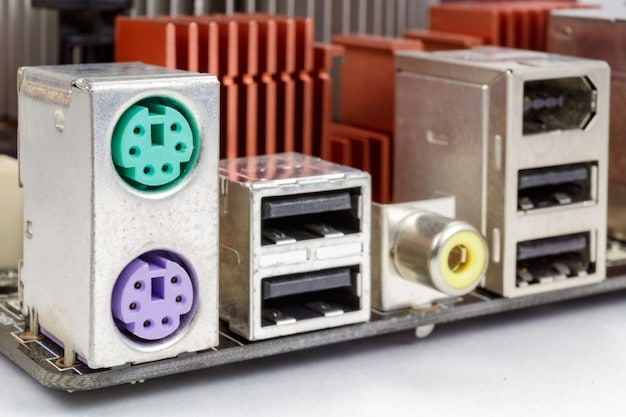
Investing in a high-quality CPU cooler and ensuring proper case airflow will further enhance your system’s cooling capabilities.
Connectivity Options: What You Need for Gaming
The connectivity options on your motherboard are crucial for connecting peripherals, storage devices, and networking equipment. Make sure your motherboard has all the ports and connectors you need for your gaming setup.
USB Ports: Connecting Peripherals and Devices
USB ports are essential for connecting keyboards, mice, headsets, and other peripherals. Look for motherboards with a mix of USB Type-A and USB Type-C ports, as well as USB 3.2 Gen 2×2 for fast data transfer speeds.
Networking: Ensuring a Stable Connection
A reliable network connection is crucial for online gaming. Look for motherboards with Gigabit Ethernet or 2.5Gb Ethernet for faster and more stable connections. Some motherboards also offer built-in Wi-Fi 6E for wireless connectivity.
By considering these connectivity options, you can ensure that your gaming PC is well-equipped to handle all your peripherals and networking needs.
BIOS and Software Features: Enhancing Your Gaming Experience
The BIOS (Basic Input/Output System) and accompanying software can significantly impact your gaming experience. These tools allow you to customize your system settings, monitor performance, and update drivers.
User-Friendly BIOS Interface: Easy Navigation and Customization
A user-friendly BIOS interface makes it easy to navigate and customize your system settings. Look for motherboards with intuitive BIOS interfaces that allow you to adjust CPU and memory settings, monitor temperatures, and update firmware.
Software Utilities: Monitoring and Optimization
Many motherboard manufacturers offer software utilities that allow you to monitor system performance, optimize settings, and update drivers. These tools can be invaluable for gamers who want to fine-tune their systems for optimal performance.
These software features can help you get the most out of your gaming PC, ensuring a smooth and enjoyable gaming experience.
| Key Feature | Brief Description |
|---|---|
| 🚀 PCIe 5.0 Support | Ensures compatibility with latest GPUs and high-speed devices. |
| 💨 DDR5 Compatibility | Supports faster speeds and higher bandwidth for optimal performance. |
| ❄️ Cooling Solutions | Keeps the system stable by dissipating heat from critical components. |
| 🔌 Connectivity Options | Provides necessary ports for peripherals, storage, and networking. |
Frequently Asked Questions
▼
The Z790 chipset is top-tier for enthusiasts wanting to overclock and maximize features. For budget-conscious gamers, the B760 offers a great balance of performance and affordability.
▼
PCIe 5.0 ensures compatibility with the latest GPUs and high-speed storage, offering twice the bandwidth of PCIe 4.0, future-proofing your gaming rig.
▼
16GB of DDR5 RAM is generally sufficient for modern gaming, but 32GB can provide a smoother experience, especially for more demanding titles and multitasking.
▼
Prioritize VRM cooling to ensure stable power delivery, and choose motherboards with large heatsinks and heat pipes to dissipate heat effectively during intense gaming sessions.
▼
ASUS (ROG series), MSI (MEG series), and Gigabyte (AORUS series) are reputable brands, each offering high-quality motherboards with different strengths and features for gamers.
Conclusion
Selecting the right motherboard for your Intel 14th Gen gaming PC in 2025 involves considering chipset options, key features like PCIe 5.0 and DDR5 support, cooling solutions, connectivity, and BIOS/software features. By carefully evaluating these aspects, you can build a high-performance gaming rig that meets your specific needs and budget.





