Liquid Cooling vs. Air Cooling: Choosing the Best for Your 2025 Gaming PC

Liquid cooling and air cooling are the two primary methods for dissipating heat from a high-end gaming PC in 2025, each offering distinct advantages in terms of performance, noise levels, aesthetics, and cost, making the optimal choice dependent on individual gaming and system requirements.
Building a high-end gaming PC in 2025 requires careful consideration of cooling solutions. The debate between liquid cooling vs. air cooling continues, with each method offering unique benefits. Choosing the right one can significantly impact your PC’s performance, stability, and overall lifespan.
Understanding the Basics of PC Cooling
Effective PC cooling is crucial for maintaining optimal performance and preventing hardware damage. Both liquid and air cooling systems aim to dissipate heat generated by components like the CPU and GPU, but they differ in their mechanisms and efficiency. Understanding these basics is essential for making an informed decision.
How Air Cooling Works
Air coolers utilize heatsinks made of thermally conductive materials like aluminum or copper. These heatsinks are designed with fins to increase surface area, allowing for greater heat dissipation. A fan then blows air across the heatsink, drawing heat away from the component.
How Liquid Cooling Works
Liquid coolers, on the other hand, use a liquid coolant to absorb heat from the CPU or GPU. The coolant is then circulated through a radiator, where the heat is dissipated with the help of fans. Liquid cooling systems can be either closed-loop (AIO) or custom-loop configurations.
The effectiveness of each system depends on several factors, including the quality of the components, the design of the cooler, and the ambient temperature.
The Advantages of Liquid Cooling
Liquid cooling offers several advantages over air cooling, especially for high-end gaming PCs. These advantages include superior cooling performance, quieter operation, and enhanced aesthetics. However, liquid cooling systems also come with their own set of considerations.
Superior Cooling Performance
Liquid coolers generally provide better cooling performance than air coolers, especially under heavy loads. The liquid coolant is more efficient at absorbing and transferring heat, allowing for lower CPU and GPU temperatures. This is particularly beneficial for overclocking, where components generate even more heat.
Quieter Operation
While some high-end air coolers can be relatively quiet, liquid coolers often operate at lower noise levels. The fans on the radiator can be adjusted to run at lower speeds, reducing noise without sacrificing cooling performance. This makes liquid cooling a popular choice for gamers who prioritize a quiet gaming experience.
Enhanced Aesthetics
Liquid cooling systems can significantly enhance the aesthetics of a gaming PC. Custom-loop liquid coolers allow for intricate tubing arrangements and the use of colored coolants. AIO liquid coolers also offer a cleaner look compared to large air coolers, especially with integrated RGB lighting.
- Better cooling performance: Ideal for overclocking and high-end components.
- Quieter operation: Lower fan speeds for reduced noise levels.
- Enhanced aesthetics: Customizable and visually appealing.
- Improved component lifespan: Lower temperatures can extend the life of your hardware.
Despite these advantages, liquid cooling systems can be more expensive and complex to install than air coolers. They also carry a small risk of leaks, which can damage your hardware.

The Advantages of Air Cooling
Air cooling remains a viable option for many gaming PCs, offering simplicity, reliability, and cost-effectiveness. While it may not match the cooling performance of liquid coolers in all scenarios, air cooling has its own set of advantages.
Simplicity and Reliability
Air coolers are simpler to install and maintain compared to liquid coolers. There are no pumps, reservoirs, or tubing to worry about. This makes air cooling a more reliable option for users who prefer a hassle-free cooling solution.
Cost-Effectiveness
Air coolers are generally more affordable than liquid coolers. High-end air coolers can provide excellent cooling performance at a lower price point. This makes air cooling a budget-friendly option for gamers who want to maximize performance without breaking the bank.
Reduced Risk of Leaks
One of the main advantages of air cooling is the absence of liquid. This eliminates the risk of leaks, which can be a significant concern with liquid cooling systems. Air coolers offer peace of mind, knowing that your hardware is not at risk of liquid damage.
- Simpler to install: No complex components like pumps or tubing.
- More affordable: Excellent cooling at a lower price point.
- No risk of leaks: Prevents potential damage to hardware.
- Easy maintenance: Less to worry about in the long run.
Air cooling may not be as aesthetically pleasing or offer the same level of cooling performance as liquid cooling, but it remains a practical and reliable choice for many gaming PCs. Especially PCs who have a smaller chassis and can not fit an AIO.
Factors to Consider When Choosing
Choosing between liquid cooling and air cooling depends on several factors, including your budget, performance requirements, and aesthetic preferences. Understanding these factors will help you make the best decision for your high-end gaming PC build in 2025.
Budget
Your budget is a primary consideration when choosing a cooling solution. Air coolers are generally more affordable, while liquid coolers can be more expensive, especially custom-loop configurations. Determine how much you are willing to spend on cooling and choose accordingly.
Performance Requirements
If you plan to overclock your CPU or GPU, liquid cooling may be the better choice. Liquid coolers offer superior cooling performance, allowing you to push your components to their limits without overheating. If you are not planning to overclock, a high-end air cooler may suffice.
Aesthetic Preferences
The aesthetics of your gaming PC are also important. Liquid coolers can significantly enhance the look of your build, especially with custom tubing and RGB lighting. If aesthetics are a priority, liquid cooling may be the way to go. However, some air coolers also offer stylish designs and RGB lighting.
Consider also the size of your PC case. Some cases may not have enough room for a large air cooler or a liquid cooling radiator.
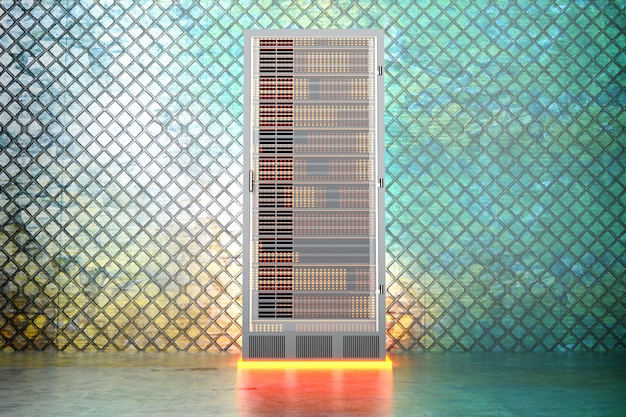
Installation and Maintenance
The installation and maintenance requirements of liquid and air coolers also play a role in your decision. Air coolers are generally easier to install, while liquid coolers may require more technical expertise. Maintenance is also a factor to consider.
Installation Process
Installing an air cooler typically involves attaching the heatsink to the CPU and securing it with a mounting bracket. Liquid coolers, on the other hand, may require more steps, such as installing the radiator, connecting the tubing, and filling the coolant. Follow the manufacturer’s instructions carefully to ensure proper installation.
Maintenance Requirements
Air coolers require minimal maintenance. Simply dust off the heatsink and fan periodically to ensure optimal performance. Liquid coolers may require more maintenance, such as checking the coolant levels and cleaning the radiator. Custom-loop liquid coolers also require occasional coolant changes.
Longevity and Lifespan
Both air and liquid coolers have a limited lifespan. Air cooler fans may wear out over time, requiring replacement. Liquid cooler pumps can also fail, and the coolant can degrade over time. Consider the longevity of the cooling solution when making your decision.
Air coolers generally have a longer lifespan compared to liquid coolers, due to their simpler design and fewer moving parts.
Future Trends in PC Cooling Technologies
As technology advances, expect to see new innovations in PC cooling. These advancements will likely focus on improving cooling performance, reducing noise levels, and enhancing energy efficiency. Staying informed about these trends will help you make the best cooling choice for your gaming PC in 2025 and beyond.
Improved Heat Dissipation Materials
Researchers are constantly developing new materials with improved thermal conductivity. These materials could be used in both air and liquid coolers to enhance heat dissipation. Expect to see advancements in heatsink designs and coolant formulations.
More Efficient Fan Designs
Fan technology is also evolving. New fan designs are focusing on reducing noise while maintaining high airflow. Expect to see innovations in blade shapes, bearing technologies, and motor designs.
Integration of AI and Smart Cooling
AI and smart cooling technologies are becoming more prevalent. These systems can automatically adjust fan speeds and pump speeds based on real-time temperature data. This allows for optimal cooling performance and reduced noise levels.
Looking ahead, liquid cooling systems are also expected to become more compact and easier to install, making them an even more attractive option for gaming PCs.
Making the Right Choice for Your Gaming PC in 2025
Choosing between liquid cooling and air cooling for your high-end gaming PC in 2025 depends on your specific needs and preferences. Consider your budget, performance requirements, aesthetic preferences, and maintenance capabilities. Both cooling solutions offer unique advantages, and the right choice will ultimately depend on your individual circumstances.
Assess Your Needs
Start by assessing your needs. Are you planning to overclock your CPU or GPU? Do you prioritize a quiet gaming experience? Are aesthetics important to you? Answering these questions will help you narrow down your options.
Research and Compare
Do your research and compare different cooling solutions. Read reviews, watch videos, and consult with other gamers. Consider the pros and cons of each option and choose the one that best meets your needs.
Consider Future Upgrades
Also, consider future upgrades. If you plan to upgrade your CPU or GPU in the future, choose a cooling solution that can handle the increased heat load. A liquid cooler may be a better long-term investment, as it can typically handle more powerful components.
Ultimately, the decision is yours. Weigh the pros and cons of each option and choose the cooling solution that best fits your needs and preferences.
| Key Point | Brief Description |
|---|---|
| ❄️ Liquid Cooling | Offers superior cooling, quieter operation, and enhanced aesthetics for high-end PCs. |
| 💨 Air Cooling | Provides simplicity, reliability, and cost-effectiveness, with no risk of leaks. |
| 💰 Budget | Air cooling is generally more affordable, while liquid cooling can be more expensive. |
| ⚙️ Maintenance | Air coolers require minimal maintenance; liquid coolers need checks for coolant and leaks. |
Frequently Asked Questions
▼
Liquid cooling generally provides better cooling performance, especially for overclocked systems, leading to lower temperatures and potentially higher performance. However, it’s often more expensive and complex to install.
▼
For AIO (all-in-one) liquid coolers, maintenance is minimal, typically involving dusting the radiator fans. Custom loops require more frequent maintenance, including coolant changes every 6-12 months.
▼
Yes, high-end air coolers can be sufficient for many gaming PCs, especially if you don’t plan to overclock heavily. They offer a reliable and cost-effective cooling solution with minimal maintenance.
▼
The main risk is the potential for leaks, which could damage components. However, AIO coolers are generally safer due to their sealed design. Proper installation and maintenance can minimize these risks.
▼
If aesthetics are a priority, liquid cooling can significantly enhance the look of your PC with customizable tubing and RGB lighting. It’s a worthwhile investment if you value the visual appeal of your build.
Conclusion
In summary, both liquid and air cooling have their merits for a high-end gaming PC in 2025. Liquid cooling offers superior performance and aesthetics, while air cooling provides simplicity and cost-effectiveness. Assessing your specific needs and preferences will guide you to the best cooling solution for your system.





