Is Your CPU Bottlenecking Your GPU? Identify and Fix Imbalances
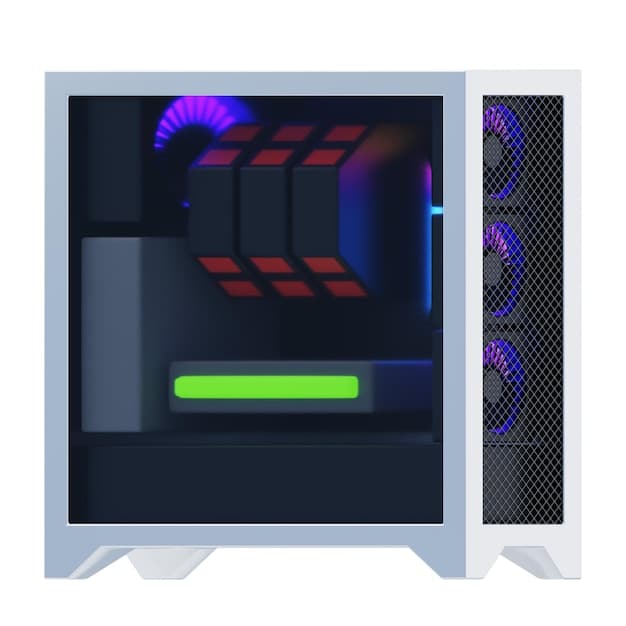
A CPU bottleneck occurs when your processor can’t keep up with your graphics card, limiting your gaming performance; identifying and addressing this imbalance is crucial for optimal PC gaming.
Have you ever wondered why your cutting-edge graphics card isn’t delivering the performance you expected? The culprit might be a CPU bottleneck. Let’s explore how to identify and resolve Is Your CPU Bottlenecking Your GPU? Identifying and Addressing Performance Imbalances.
Understanding CPU and GPU Roles in Gaming
In the realm of PC gaming, both the CPU (Central Processing Unit) and GPU (Graphics Processing Unit) play vital, yet distinct, roles. The CPU handles a wide array of tasks, while the GPU specializes in rendering graphics.
The CPU: The Brain of Your Gaming PC
The CPU can be considered the brain of your PC. It’s responsible for processing game logic, AI calculations, physics simulations, and managing input/output operations. A powerful CPU ensures that these tasks are handled swiftly and efficiently.
The GPU: The Visual Maestro
The GPU is dedicated to generating the images you see on your screen. It renders textures, applies visual effects, and manages the overall graphical output. A strong GPU is essential for high frame rates and stunning visuals.
When the CPU struggles to feed the GPU with data at a sufficient rate, the GPU sits idle, waiting for instructions. This creates a bottleneck. Let’s explore signs of bottlenecking.

A balanced system ensures both components are working efficiently, maximizing your gaming experience. Now we need to learn to identify these bottlenecks.
- Low GPU Utilization: If your GPU isn’t being fully utilized during gaming.
- Inconsistent Frame Rates: Frame rates that fluctuate wildly.
- Stuttering: Noticeable pauses or hitches in the game.
- High CPU Usage: Your CPU is constantly near or at 100%.
Understanding the roles of the CPU and GPU, enables you to make informed decisions about hardware upgrades and optimizing your system for peak gaming performance. To truly know if that is the issue, it is important to learn how to identify a bottleneck.
Identifying a CPU Bottleneck
Spotting a CPU bottleneck requires careful observation and monitoring of your system’s performance. Various tools and techniques can help you determine whether your CPU is holding back your GPU.
Monitoring CPU and GPU Utilization
Use tools like MSI Afterburner, or the Windows Performance Monitor to track the utilization of your CPU and GPU while gaming. Pay close attention to whether your CPU is consistently maxed out while your GPU is not.
Frame Rate Analysis
Keep an eye on your frame rates. A CPU bottleneck typically manifests as inconsistent frame rates, with noticeable dips and stutters, especially in CPU-intensive games or scenarios.
If your CPU is consistently at or near 100% utilization while your GPU is significantly lower, it’s a strong indicator of a CPU bottleneck. But, how do different games affect this, and how can they help identify this?

By monitoring CPU and GPU utilization, and analyzing frame rates, you can accurately diagnose whether a CPU bottleneck is hindering your gaming experience. A simple test can confirm if that is the issue:
- Reduce graphical settings to the lowest possible in game
- Run a benchmark or play a demanding section of the game
- If your frame rates do not increase or stay the same, your CPU is bottlenecking the GPU
Identifying a CPU bottleneck is the first step to resolving performance imbalances and unlocking the full potential of your gaming PC. Sometimes simply upgrading the CPU is not enough to fix performance issues, so what are the next steps?
Upgrading Your CPU
If you have confirmed that your CPU is indeed bottlenecking your GPU, upgrading to a more powerful processor is a viable solution. However, there are several considerations to keep in mind before making a purchase.
Choosing the Right CPU
Consider factors such as core count, clock speed, and architecture when selecting a new CPU. Look for processors that offer improved single-core performance, as many games still rely heavily on individual cores.
Motherboard Compatibility
Ensure that your new CPU is compatible with your motherboard’s socket type. You may need to upgrade your motherboard along with your CPU if you’re switching to a different CPU family or socket.
Upgrading your CPU can provide a significant boost to your gaming performance, especially if your current processor is outdated or underpowered. Some considerations before purchasing new parts include:
- Budget
- Power Supply requirements
- Cooling system for the new CPU
Once you have the new CPU figured out, what are some BIOS settings that can affect performance?
Overclocking Your CPU
Overclocking is a technique that involves pushing your CPU beyond its factory-specified clock speed. This can potentially increase its performance and reduce the impact of a bottleneck. However, it comes with risks that can damage components.
Understanding Overclocking
Overclocking involves tweaking settings such as voltage and clock multipliers in your BIOS or UEFI firmware. Proceed with caution, as improper settings can lead to instability or hardware damage.
Cooling Considerations
Overclocking generates additional heat, so it’s essential to have adequate cooling solutions in place. Invest in a high-quality CPU cooler to prevent your processor from overheating.
Overclocking can be a cost-effective way to squeeze more performance out of your existing CPU. Doing research on overclocking your particular CPU model ensures:
- Safe voltage levels
- Stable clock speeds
- Adequate Cooling Methods
After all the performance is cranked up as high as possible, what are some game settings that one could change to improve framerates?
Optimizing Game Settings
Adjusting in-game settings can help alleviate the effects of a CPU bottleneck. Reducing graphical settings and tweaking CPU-intensive options can shift the workload towards the GPU.
Lowering Graphical Settings
Reduce settings such as texture quality, shadow detail, and anti-aliasing to decrease the demand on your CPU. Experiment with different settings to find a balance between visual fidelity and performance.
Adjusting CPU-Intensive Options
Disable or lower settings that put a heavy load on the CPU, such as physics effects, particle density, and draw distance. These settings can significantly impact CPU performance.
Optimizing in-game settings is a simple yet effective way to minimize the impact of a CPU bottleneck. Some further ideas include:
- Closing background applications
- Updating drivers
- Using a lower resolution
These ideas all can improve overall gaming performance, even reducing the CPU bottleneck, but if all options are exhausted, what else can be done?
Balancing CPU and GPU Performance
Achieving optimal gaming performance requires a delicate balance between CPU and GPU capabilities. A well-balanced system ensures that both components are working efficiently, maximizing your gaming experience.
The Importance of System Balance
Avoid pairing an underpowered CPU with a high-end GPU, or vice versa. Strive for a system configuration where both components complement each other, providing a smooth and enjoyable gaming experience.
Future-Proofing Considerations
When building or upgrading your gaming PC, consider future-proofing your system by investing in components that offer headroom for future games and applications. This can help prevent bottlenecks down the line.
Balancing CPU and GPU performance is essential for achieving peak gaming performance. A balanced PC ensures components are maximizing potential and offers the best user experience, while:
- Offering maximum performance
- Extends the lifespan of a build
- A cheaper solution that constantly chasing performance
Balancing ensures both components can work without being held back by the other. This gives the best performance for the investment.
| Key Point | Brief Description |
|---|---|
| 📊 Monitor Utilization | Track CPU & GPU usage with tools like MSI Afterburner. |
| ⚙️ Optimize Settings | Adjust graphics and CPU-intensive settings in games to balance the load. |
| ⬆️ CPU Upgrade | Consider upgrading your CPU for better game performance. |
| 🌡️ Cooling | Ensure you have adequate CPU cooling if you choose to overclock. |
Frequently Asked Questions
▼
A CPU bottleneck occurs when your CPU can’t process data fast enough for your GPU, limiting your GPU’s performance and causing lower frame rates or stuttering in games.
▼
Monitor CPU and GPU usage during gaming. If your CPU is consistently near 100% while your GPU usage is much lower, your CPU is likely bottlenecking your GPU.
▼
Upgrading your CPU can often alleviate a bottleneck, but it’s essential to ensure the new CPU is compatible with your motherboard and that your system is balanced overall.
▼
You can reduce graphical settings in games, close unnecessary background applications, or consider overclocking your CPU to improve its performance and minimize the bottleneck.
▼
A balanced system is ideal. The best approach is to ensure that both your CPU and GPU are well-matched to avoid bottlenecks and maximize your gaming experience in the long run.
Conclusion
Identifying and addressing CPU bottlenecks is crucial for optimizing your PC gaming experience. By monitoring your system, upgrading components, and adjusting game settings, you can unlock the full potential of your hardware.





