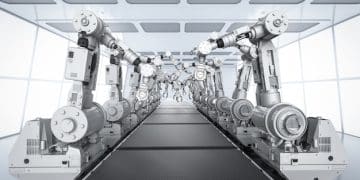The Hidden Costs of RGB: Power Consumption & Performance Impact

The Hidden Costs of RGB: Power Consumption and Performance Impact on Your System reveals that while RGB lighting enhances aesthetics, it can lead to increased power consumption, potentially affecting component performance and overall system efficiency.
RGB lighting has become ubiquitous in PC gaming, adding a splash of color and personalization to rigs. But beyond the dazzling effects, are there hidden costs to consider? This article explores the hidden costs of RGB: power consumption and performance impact on your system, shedding light on potential drawbacks.
Understanding RGB and its Popularity
RGB, which stands for Red, Green, and Blue, is a lighting technology that allows for a wide spectrum of colors and effects on PC components and peripherals. Its popularity stems from the ability to customize aesthetics and create visually appealing gaming setups.
What is RGB Lighting?
RGB lighting uses LEDs (Light Emitting Diodes) that can produce various colors by adjusting the intensity of red, green, and blue light. This allows for millions of color combinations and dynamic lighting effects. These effects can be controlled via software to match in-game events, system temperatures, or personal preferences.
Why is RGB So Popular in PC Gaming?
The integration of RGB in PC gaming hardware has grown significantly due to its ability to enhance the visual appeal of gaming setups. Gamers often use RGB lighting to express their individuality and create an immersive gaming environment.
- Aesthetics: RGB enhances the visual appeal of PC setups, allowing gamers to personalize the appearance of their rigs.
- Personalization: Gamers can customize the color schemes and lighting effects to match their preferences and gaming themes.
- Immersion: Dynamic lighting effects can sync with in-game events, creating a more immersive gaming experience.
In conclusion, RGB lighting offers significant aesthetic benefits and personalization options, making it a popular choice among PC gaming enthusiasts, despite potential drawbacks in power consumption and performance.
The Power Consumption of RGB
One of the primary concerns surrounding RGB lighting is its effect on power consumption. While individual RGB components may not draw a significant amount of power, the cumulative effect across multiple components can add up, impacting overall system efficiency.
How Much Power Does RGB Actually Use?
The power consumption of RGB lighting varies depending on the type and number of LEDs, as well as the brightness and effects being used. Typically, a single RGB LED strip may consume around 0.1 to 0.3 watts. For components like RGB fans or RAM modules, the power draw can range from 1 to 5 watts per device.
Comparing RGB to Non-RGB Components
When comparing RGB components to their non-RGB counterparts, it’s evident that the RGB versions consume more power. For instance, an RGB fan will typically use more power than a standard fan without lighting. This additional power draw, while seemingly small, can impact the overall energy efficiency of your system, especially when multiple components are involved.

In summary, the power consumption of RGB, though not individually substantial, can accumulate across multiple components, reducing the energy efficiency of the system when compared to non-RGB setups.
Impact on System Performance
Beyond power consumption, RGB lighting can also affect system performance, though often indirectly. The additional heat generated by RGB components can influence the operating temperatures of critical components like the CPU and GPU.
Does RGB Increase System Temperature?
While RGB LEDs themselves don’t produce a significant amount of heat, the cumulative effect of multiple RGB components can contribute to a slight increase in overall system temperature. This is particularly true in compact cases with limited airflow.
How Heat Affects Performance
Excessive heat can lead to thermal throttling, where the CPU and GPU reduce their clock speeds to prevent overheating. This throttling can result in decreased performance in games and other demanding applications. Therefore, maintaining optimal cooling is crucial for sustaining peak performance.
- Thermal Throttling: High temperatures can cause the CPU and GPU to reduce clock speeds, decreasing performance.
- Component Lifespan: Prolonged exposure to high temperatures can shorten the lifespan of electronic components.
- System Stability: Overheating can lead to system instability and crashes.
In short, RGB lighting, while not a primary heat source, can contribute to higher system temperatures, potentially leading to thermal throttling and decreased performance in extreme situations.
Managing RGB Effectively
While the costs associated with RGB might seem discouraging, there are ways to manage its impact on power consumption and performance. Implementing effective strategies can help you enjoy the aesthetics without compromising system efficiency.
Software Control and Customization
Most RGB components come with dedicated software that allows you to control lighting effects and brightness. Utilize these tools to customize the lighting to your preferences, reducing brightness or turning off effects when they are not needed.
Choosing Energy-Efficient RGB Components
When selecting RGB components, look for models that are designed with energy efficiency in mind. Some manufacturers offer products with lower power consumption LEDs or features that optimize power usage.

By using software control and selecting energy-efficient components, you can minimize the impact of RGB on power consumption and performance, achieving a balance between aesthetics and efficiency in your system.
Balancing Aesthetics and Efficiency
The key to enjoying RGB lighting without significant drawbacks is finding a balance between aesthetics and efficiency. This involves making informed decisions about the number of RGB components you use and how you configure them.
Prioritize Performance Components
Focus on investing in high-quality performance components such as the CPU, GPU, and cooling solutions. These components have a more direct impact on gaming performance, and ensuring they are top-notch should be a priority.
Strategic Use of RGB
Consider using RGB strategically, focusing on components that are most visible and impactful. This approach allows you to enhance the visual appeal of your system without overdoing it and increasing power consumption unnecessarily.
- Limit RGB on Less Visible Components: Reduce or eliminate RGB lighting on components that are hidden or less noticeable.
- Adjust Brightness: Lowering the brightness of RGB lighting can significantly reduce power consumption.
- Optimize Effects: Choose simpler, less dynamic lighting effects to conserve power.
In conclusion, balancing aesthetics and efficiency involves prioritizing performance components and using RGB lighting strategically to minimize its impact on power consumption and system temperatures.
The Future of RGB Technology
As technology advances, the future of RGB lighting looks promising. Manufacturers are continuously developing more energy-efficient and customizable solutions that address the current drawbacks.
Advancements in LED Technology
New LED technologies are emerging that offer improved energy efficiency and color accuracy. These advancements will allow for brighter and more vibrant RGB lighting with lower power consumption compared to current solutions.
Integration with Smart Home Systems
The integration of RGB lighting with smart home systems is also on the horizon. This would allow users to control and synchronize their PC lighting with other smart devices in their homes, creating a cohesive and immersive environment.
In summary, the future of RGB technology promises greater energy efficiency, enhanced customization, and seamless integration with smart home ecosystems, making it an even more appealing option for PC gaming enthusiasts.
| Key Aspect | Brief Description |
|---|---|
| 💡 Power Consumption | RGB increases power use; managing effectively is key. |
| 🌡️ System Temperature | RGB can lead to higher temps, affecting performance. |
| 🎮 Performance Impact | Excessive heat can cause thermal throttling and reduce system speed. |
| ⚙️ Strategic Use | Balance aesthetics with efficient energy use via control software. |
Frequently Asked Questions
▼
While the impact varies with usage and the number of components, RGB lighting can contribute to a small increase in your electricity bill. Energy-efficient RGB options and mindful customization can help mitigate this.
▼
RGB lighting itself is unlikely to directly damage components. However, the increased heat it contributes to *could* potentially shorten the lifespan of sensitive parts if cooling isn’t adequate.
▼
Generally, no. The presence of RGB on RAM modules does not inherently affect their performance. The key factors are the RAM’s speed and latency, not whether it has lights.
▼
Use the control software to dim the lights, choose static colors over dynamic effects, and switch off RGB elements when they are not needed. Opting for energy-efficient RGB components can also help.
▼
In most cases, no. The performance gain from disabling RGB is negligible unless your system is already running very hot and experiencing thermal throttling. Proper cooling is a better solution.
Conclusion
In conclusion, while RGB lighting adds a visually appealing element to PC gaming setups, it’s important to be aware of its potential hidden costs, including increased power consumption and a possible impact on system temperatures. By managing RGB effectively through software control, choosing energy-efficient components, and balancing aesthetics with performance priorities, gamers can enjoy the benefits of RGB without compromising the efficiency and stability of their systems.