Custom Keyboard Switches: Linear, Tactile, and Clicky Options Explained

Custom keyboard switches offer a wide range of tactile experiences, including linear for smooth keystrokes, tactile for noticeable feedback, and clicky for audible confirmation, catering to different preferences and typing styles.
Choosing the right keyboard switch can dramatically improve your gaming or typing experience. This article provides a Custom Keyboard Switches: A Deep Dive into Linear, Tactile, and Clicky Options, helping you understand the nuances of each type.
Understanding Mechanical Keyboard Switches
Mechanical keyboard switches are the heart of any custom keyboard, providing a unique feel and sound with each keystroke. Unlike membrane keyboards, which use a rubber dome to register key presses, mechanical keyboards have individual switches under each keycap.
The Basics of Switch Mechanics
Each mechanical switch contains several components, including a housing, stem, spring, and metal contacts. When a key is pressed, the stem moves down, compressing the spring and causing the metal contacts to connect, which sends a signal to the computer.
- Housing: The outer shell of the switch that holds all the components together.
- Stem: The part of the switch that moves up and down when the key is pressed.
- Spring: Provides resistance and returns the key to its original position.
- Metal Contacts: Connect to register the key press.
The design and materials used in these components determine the switch’s characteristics, such as the force required to actuate the key, the distance the key travels, and the sound it makes.
Understanding the basic mechanics of keyboard switches is essential for appreciating the differences between linear, tactile, and clicky options, and how each can impact your typing and gaming experience.
Linear Switches: Smooth and Consistent
Linear switches are known for their smooth and consistent keystroke, without any tactile feedback or audible click. This makes them popular among gamers who prefer rapid and uninterrupted key presses.
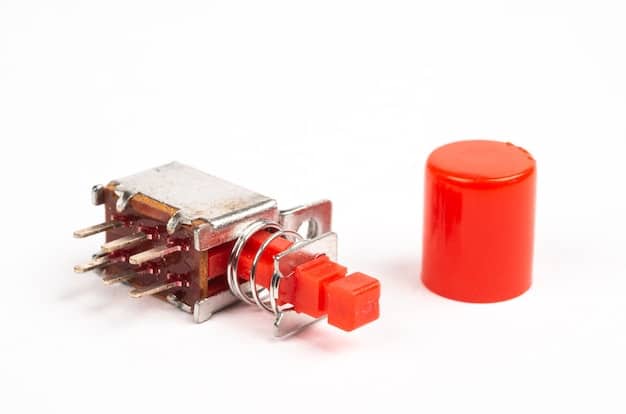
Characteristics of Linear Switches
Linear switches provide a consistent feel from the moment the key is pressed until it bottoms out. This lack of tactile feedback can be advantageous in fast-paced games where quick and repetitive actions are necessary.
Common characteristics include:
- Smooth Keystroke: Consistent feel without any bumps or clicks.
- Low Actuation Force: Requires minimal force to register a key press.
- Quiet Operation: Typically quieter than tactile or clicky switches.
Popular linear switches include Cherry MX Red, Speed Silver, and Gateron Yellow. Each offers slightly different actuation forces and travel distances, but all share the same smooth, linear feel.
Linear switches offer a fluid and effortless typing experience, making them a top choice for gamers who prioritize speed and minimal resistance.
Tactile Switches: Feedback with Every Press
Tactile switches provide a noticeable bump when the key is actuated, giving feedback that a key press has been registered. This tactile feedback can improve typing accuracy and provide a more satisfying typing experience.
The Tactile Bump
The tactile bump is created by a small protrusion on the stem of the switch. When the key is pressed, the stem must overcome this bump to actuate the switch. This provides a distinct tactile sensation that many typists find helpful.
- Tactile Feedback: A noticeable bump when the key is actuated.
- Improved Accuracy: Helps prevent accidental key presses.
- Satisfying Feel: Provides a more engaging typing experience.
Popular tactile switches include Cherry MX Brown, Gateron Brown, and Zealios V2. These switches vary in the intensity of their tactile bump and the actuation force required.

Tactile switches are a great choice for those who want feedback without the noise of a clicky switch, providing a balanced typing experience that enhances both accuracy and enjoyment.
Clicky Switches: The Sound of Satisfaction
Clicky switches are easily identified by their audible click sound, in addition to tactile feedback. These switches offer a distinct confirmation that a key has been pressed and are often favored by those who enjoy a more pronounced typing experience.
The Click Mechanism
The click sound in clicky switches is created by a separate mechanism within the switch, often a click bar or a click jacket. When the key is pressed, this mechanism snaps, producing the audible click.
Advantages of Clicky Switches
- Auditory Feedback: The distinct click sound confirms key presses.
- Tactile and Audible Confirmation: Double feedback enhances typing experience.
- Rhythmic Typing: The sound can create a satisfying typing rhythm.
Clicky switches are not for everyone, especially in shared workspaces where the noise can be disruptive. However, for those who enjoy the sound and feel, they offer a unique and engaging typing experience.
Popular clicky switches include Cherry MX Blue, Kailh BOX White, and Razer Green. Each has a different click volume and tactile feedback intensity.
Clicky switches deliver an unmistakable auditory and tactile experience, making them a top choice for those who appreciate a more sensory-rich typing environment.
Switch Customization: Modding and Lubing
Custom keyboard switches can be further enhanced through modding and lubing. These customizations can improve the feel, sound, and overall performance of your keyboard switches.
Modding Techniques
Modding involves making changes to the internal components of the switch. Common modding techniques include:
Switch Films
Adding thin films between the top and bottom housings to reduce wobble and improve sound consistency.
Spring Swapping
Replacing the stock spring with a different spring to alter the actuation force and feel.
Stem Swapping
Changing the stem to modify the tactile feedback or sound characteristics.
Modding can be a complex process that requires a good understanding of switch mechanics. However, the results can be significant, transforming the feel and sound of your keyboard.
Lubing Your Switches
Lubing involves applying a small amount of lubricant to the internal components of the switch. This can reduce friction, smooth out the keystroke, and reduce unwanted noise.
- Reduced Friction: Smooths out the keystroke and reduces scratchiness.
- Improved Sound: Reduces unwanted noise and improves sound consistency.
- Enhanced Longevity: Reduces wear and tear on the switch components.
Popular lubricants include Krytox 205g0 and Tribosys 3204. It’s important to use the right type of lubricant and apply it sparingly to avoid over-lubing the switch.
Through modding and lubing, custom keyboard switches can be tailored to your exact preferences, providing a truly personalized typing experience.
Choosing the Right Switch for You
Selecting the right keyboard switch depends on your personal preferences, typing style, and intended use. Consider the following factors when making your decision.
Typing Style
If you are a fast and heavy typist, you may prefer linear switches for their smooth and consistent feel. If you prefer more feedback and accuracy, tactile switches may be a better choice. If you enjoy a more pronounced typing experience, clicky switches could be the best fit.
- Linear Switches: Best for fast and heavy typists.
- Tactile Switches: Ideal for accurate and deliberate typists.
- Clicky Switches: Suitable for those who enjoy a more pronounced typing experience.
Intended Use
Consider how you will be using your keyboard. If you primarily use it for gaming, linear switches may be preferred for their rapid response and minimal resistance. If you use it for typing and coding, tactile or clicky switches may provide more feedback and improve accuracy.
Experiment with different switch types to find the one that best suits your needs. Many keyboard enthusiasts purchase switch testers to sample different switches before committing to an entire keyboard.
Ultimately, the best way to choose the right switch is to try them out and see which one feels the most comfortable and enjoyable to use.
| Key Point | Brief Description |
|---|---|
| ⌨️ Linear Switches | Smooth, consistent keystroke without tactile feedback. |
| 🖐️ Tactile Switches | Noticeable bump on actuation, providing tactile feedback. |
| 🔊 Clicky Switches | Audible click sound with tactile feedback for key press confirmation. |
| 🛠️ Switch Modification | Enhance and personalize switches by modding and lubing them. |
Frequently Asked Questions
▼
Custom keyboard switches are mechanical switches that can be swapped out to change the feel and sound of a keyboard. They come in linear, tactile, and clicky types.
▼
Linear switches are smooth with no feedback, tactile switches have a bump when activated, and clicky switches have a bump and a click sound.
▼
Yes, linear switches are often preferred for gaming due to their smooth and consistent keystrokes, which allow for quick and rapid key presses.
▼
Yes, you can modify keyboard switches by lubing, adding films, or swapping springs and stems to customize the feel and sound.
▼
Consider your typing style, intended use, and personal preferences. It’s best to try different switches to find which one feels most comfortable and enjoyable.
Conclusion
Understanding the nuances of linear, tactile, and clicky custom keyboard switches allows you to choose the perfect switch for your typing style and preferences, ultimately enhancing your overall computing experience.





