Prebuilt vs Custom PC: Cost, Performance & Reliability Analysis

Choosing between a prebuilt and a custom PC involves weighing cost, performance, and reliability; a data-driven analysis helps determine which option best suits individual needs and priorities for optimal gaming or professional use.
Deciding whether to buy a prebuilt vs. custom PC can be a tough choice. This article dives into a detailed, data-driven comparison of cost, performance, and reliability to help you make the best decision.
Understanding the Basics: Prebuilt vs. Custom PCs
When considering a new computer, especially for gaming or other demanding tasks, you’ll face a choice: a prebuilt PC or a custom PC. Each option has its own set of advantages and disadvantages, influencing everything from cost to performance.
What is a Prebuilt PC?
A prebuilt PC is a computer that’s assembled by a manufacturer and sold as a complete unit. These are readily available at retail stores or online, offering convenience and immediate usability.
What is a Custom PC?
A custom PC, on the other hand, is one that you build yourself, selecting each component individually and assembling them to create a system tailored to your specific needs.
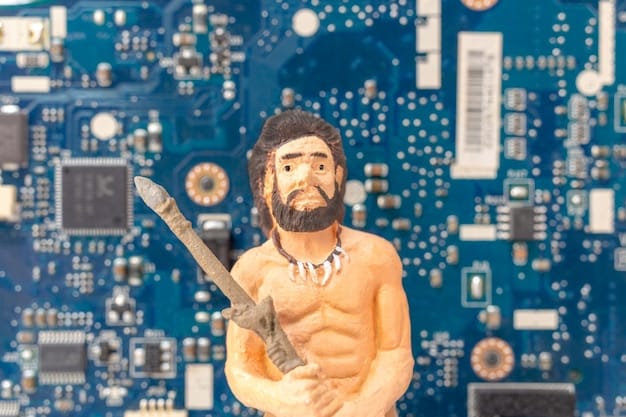
Cost Analysis: Prebuilt vs. Custom
One of the primary considerations for many buyers is the cost. Understanding the financial implications of each option is crucial for making an informed decision.
Prebuilt PCs often seem cheaper upfront due to bulk component purchases and streamlined assembly processes by manufacturers. However, custom PCs allow for precise budget allocation, potentially saving money by avoiding unnecessary features.
- Initial Cost: Prebuilts can have hidden costs like bundled software or limited upgrade paths.
- Long-Term Expenses: Custom builds allow for future upgrades, potentially extending the lifespan of the PC without needing a full replacement.
- Hidden Fees: Building a PC yourself requires tools and possible replacement parts, adding to the overall cost.
Ultimately, the “cheaper” option depends on your specific needs and how you plan to use the computer over time. Custom builds are often more cost-effective for high-end, specialized setups.
Performance Benchmarks: Which Performs Better?
Performance is a critical factor, particularly for gamers and professionals who rely on their PCs for demanding tasks like video editing or graphic design. The performance capabilities of each option can vary significantly.
Custom PCs generally offer superior performance because you can select high-quality components optimized for specific tasks. Prebuilt PCs sometimes compromise on certain components to lower overall costs.
- Component Quality: Custom builds allow for choosing premium components, leading to better performance and longevity.
- Overclocking Potential: Custom PCs are often built with better cooling solutions, allowing for safe overclocking.
- Bottlenecking: Custom builds avoid potential bottlenecks by ensuring all components are properly matched.
While prebuilt PCs can perform well, especially those marketed for gaming, they may not always maximize the potential of each component compared to a carefully selected custom build.
Reliability and Longevity: Which Lasts Longer?
The reliability and longevity of a PC are important factors in determining its value. A system that lasts longer and requires fewer repairs is obviously more desirable in the long run.
Custom PCs can often last longer due to the ability to choose high-quality components and better cooling solutions. Prebuilt PCs may use generic parts that can fail sooner, reducing the lifespan of the system.
Building your own PC allows for future upgrades, extending the lifespan of the PC without needing a full replacement. Prebuilt PCs often can’t be upgraded as easily, potentially limiting how long the system can be used.

Ease of Use and Convenience: Who is it For?
The ease of use and convenience of each option cater to different types of users. Understanding where you fall on the spectrum of technical expertise and time availability is crucial.
The Convenience of Prebuilt PCs
Prebuilt PCs offer unparalleled convenience. They arrive fully assembled and ready to use, making them an excellent choice for those who lack the time or technical skills to build their own.
The Control of Custom PCs
Custom PCs, while requiring more effort upfront, offer complete control over the build process. This allows enthusiasts to tailor every aspect of their system, optimizing for their specific needs and preferences.
Choosing between the two depends on your comfort level with technology, your available time, and your desire for customization. Prebuilt PCs are perfect for plug-and-play simplicity, while custom PCs provide a rewarding, hands-on experience.
Warranty and Support: What Happens if Something Goes Wrong?
Warranty and support are critical factors to consider, especially if you’re not comfortable troubleshooting technical issues. Knowing what kind of support you can expect can save you headaches down the line.
Prebuilt PCs typically come with a single warranty covering the entire system, making it easier to get support. Custom PCs require managing warranties for individual components, which can be more complex.
- Prebuilt Support: One-stop support for any issues.
- Custom Support: Requires dealing with multiple manufacturers.
- Troubleshooting: Custom builders need to diagnose issues themselves.
If you value simplicity and comprehensive support, a prebuilt PC might be the better choice. If you’re comfortable troubleshooting and managing individual component warranties, a custom PC can still be a viable option.
| Key Aspect | Brief Description |
|---|---|
| 💰 Cost | Prebuilts may seem cheaper upfront, but custom PCs allow budget control. |
| 🎮 Performance | Custom PCs offer better performance through optimized component selection. |
| 🛠️ Reliability | Custom PCs can last longer due to high-quality components and cooling solutions. |
| 🛡️ Support | Prebuilts offer single warranty support, while custom PCs require managing individual components. |
Frequently Asked Questions
▼
Building a PC can be cheaper if you carefully select components and avoid overspending on unnecessary features, but remember to factor in the cost of tools and potential troubleshooting.
▼
Yes, prebuilt PCs can be upgraded, but the extent of upgradability depends on the case size, motherboard, and power supply. Check compatibility before buying new components.
▼
Essential tools include a screwdriver set, anti-static wrist strap, zip ties for cable management, and good lighting. A magnetic parts tray can also be very useful.
▼
For a first-time builder, it can take anywhere from 4 to 8 hours to build a PC, depending on complexity and experience. Experienced builders might complete the process in 2-3 hours.
▼
Online forums, YouTube tutorials, and friends with experience can provide valuable assistance. Many local computer shops also offer PC building services if you get stuck.
Conclusion
In the debate of prebuilt vs. custom PC, the right choice depends on your individual needs. Prebuilt PCs offer convenience and simplicity, while custom PCs provide unmatched performance and customization. Consider your budget, technical expertise, and desired level of control to make the best decision.





