Building a Mini-ITX Gaming Rig: A Compact Powerhouse
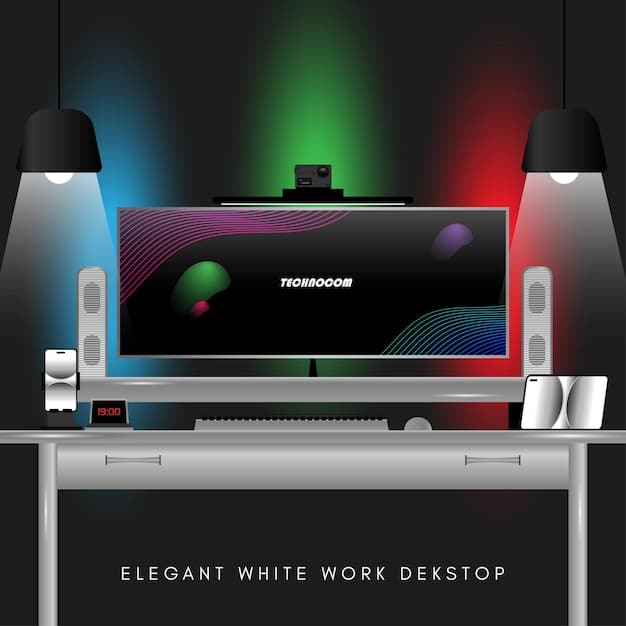
Building a Mini-ITX gaming rig allows enthusiasts to create a powerful, space-saving gaming PC by carefully selecting components that maximize performance within the compact constraints of the Mini-ITX form factor, balancing thermal management, power efficiency, and cutting-edge hardware.
Building a gaming PC doesn’t always mean a bulky tower taking up precious space. With a building a Mini-ITX gaming rig: maximizing performance in a compact form factor, you can achieve impressive gaming performance in a surprisingly small package. Let’s explore how to build your own.
Why Choose a Mini-ITX Gaming Rig?
The appeal of a Mini-ITX gaming rig lies in its compact size. But there’s more to it than just saving space. Let’s delve into the advantages.
Space-Saving Design
For gamers with limited desk space or those who prefer a minimalist setup, a Mini-ITX build is ideal. These compact cases take up significantly less room than traditional mid-tower or full-tower PCs.
Portability
The smaller size also makes Mini-ITX systems easier to transport. Whether you’re heading to a LAN party or simply moving your setup, a Mini-ITX rig offers greater portability.
Aesthetic Appeal
Mini-ITX cases often feature sleek and modern designs. They can be a stylish addition to any gaming setup, allowing for a clean and uncluttered look.
- Reduced footprint on your desk.
- Easier to carry to events or when moving.
- Visually appealing and modern design options.
While Mini-ITX systems offer several advantages, they also present some challenges. Thermal management and component compatibility are key considerations that we’ll address later in this guide.
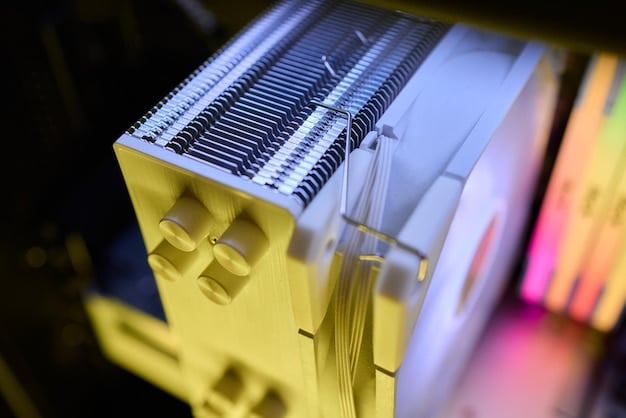
Selecting the Right Components
Choosing the right components is crucial for maximizing performance in a Mini-ITX gaming rig. Consider the following factors when making your selections.
CPU and Cooling
Select a CPU that balances performance and power consumption. A high-end CPU can generate a lot of heat, so invest in a good cooler. Low-profile air coolers or all-in-one liquid coolers are popular choices.
GPU
The GPU is arguably the most important component for gaming. Choose a powerful GPU that fits within the size constraints of your case. Some manufacturers offer Mini-ITX specific GPUs.
Motherboard and RAM
Opt for a Mini-ITX motherboard with the features you need, such as sufficient USB ports, M.2 slots, and Wi-Fi. Pair it with fast RAM to ensure smooth gaming performance. 16GB is generally sufficient, but 32GB offers more headroom for demanding games and applications.
- CPU: Balance performance with thermal considerations.
- GPU: The heart of your gaming performance; choose wisely.
- Motherboard: Ensure compatibility and desired features.
Careful selection of components is essential to achieving optimal performance and maintaining thermal stability in your Mini-ITX build. Compatibility is also key; always double-check that your chosen components are compatible with each other and fit inside your case.
Case Considerations: Size, Airflow, and Aesthetics
The case is more than just an enclosure; it plays a critical role in airflow, component compatibility, and the overall aesthetic of your build. Let’s examine the factors to consider.
Size and Layout
Mini-ITX cases come in various sizes and layouts. Some are extremely compact, while others offer more room for larger components and better airflow. Consider the size of your GPU and CPU cooler when choosing a case.
Airflow
Good airflow is essential for keeping your components cool. Look for cases with adequate ventilation and fan mounting options. Consider using positive pressure (more intake fans than exhaust) to minimize dust buildup.
Aesthetics
Choose a case that matches your personal style. Mini-ITX cases come in a wide range of designs, from minimalist and understated to flashy and RGB-lit.
Selecting the right case is a balancing act between size, airflow, and aesthetics. Research different models and read reviews to find one that meets your needs and preferences.
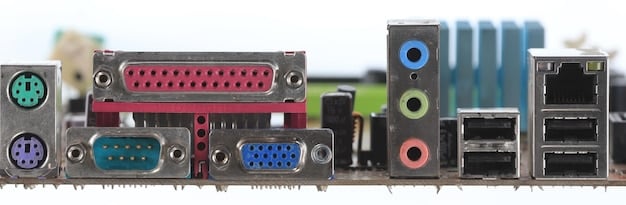
Power Supply and Storage
The power supply and storage solutions are vital for a stable and responsive Mini-ITX gaming rig. Making smart choices here can greatly affect performance and reliability.
Power Supply
Choose a power supply with enough wattage to handle all your components. Consider a modular PSU to reduce cable clutter and improve airflow. Look for 80+ Bronze certification or higher for efficiency.
Storage
An NVMe SSD is essential for fast boot times and game loading. Consider adding a secondary HDD or SSD for storing larger files and games. M.2 slots on Mini-ITX boards are a great way to maximize space efficiency.
Proper power and storage solutions can make or break a gaming PC. A reliable PSU ensures your components get the power they need, while fast storage enhances overall system responsiveness.
Assembly and Cable Management Tips
Assembling a Mini-ITX gaming rig can be challenging due to the limited space. Follow these tips for a smooth and organized build.
Plan Your Build
Before you start, plan the layout of your components and how you will route cables. This will save you time and frustration later on.
Cable Management
Cable management is crucial in a Mini-ITX build. Use zip ties or Velcro straps to bundle cables together and keep them out of the way of fans and other components.
Test as You Go
Test each component after you install it to ensure it is working properly. This will help you identify any issues early on.
- Careful planning is essential for a smooth build.
- Effective cable management maximizes airflow and aesthetics.
- Testing components early can save time.
With patience and attention to detail, you can assemble a clean and efficient Mini-ITX gaming rig. Taking the time to plan and manage cables will result in a more stable and aesthetically pleasing build.
Optimizing Performance and Monitoring Temperatures
Once your Mini-ITX gaming rig is assembled, it’s time to optimize performance and monitor temperatures to ensure stability.
Driver Updates
Install the latest drivers for your CPU, GPU, and motherboard. This will ensure optimal performance and compatibility.
Overclocking
If you’re comfortable with it, consider overclocking your CPU and GPU for extra performance. Be sure to monitor temperatures closely.
Temperature Monitoring
Use software like HWMonitor or MSI Afterburner to monitor CPU and GPU temperatures. Keep an eye on temperatures during gaming sessions to ensure they stay within safe limits.
Optimizing performance and monitoring temperatures are essential for maintaining a stable and enjoyable gaming experience. Regular driver updates and temperature monitoring can help prevent performance issues and hardware damage.
| Key Point | Brief Description |
|---|---|
| 🚀 Space Saving | Mini-ITX rigs are compact, ideal for limited spaces. |
| 💽 Component Selection | Choose compatible, high-performance parts for optimal gaming. |
| 🌡️ Thermal Management | Ensure adequate cooling to prevent overheating. |
| 🛠️ Cable Management | Neat cables improve airflow and aesthetics. |
FAQ
▼
Mini-ITX is a compact motherboard form factor (170mm x 170mm) known for its small size, making it ideal for space-saving PC builds. These boards offer versatile functionality despite their size.
▼
Yes, you can, but you need to ensure it physically fits in your chosen case and that your power supply can handle its power requirements. Some GPUs are specifically designed for Mini-ITX cases.
▼
Cooling can be challenging due to limited space. Good airflow and efficient coolers (low-profile air or AIO liquid coolers) are essential to prevent overheating and maintain performance.
▼
The main benefits are its compact size, portability, and sleek aesthetics. They are perfect for gamers with limited space or those who prefer a minimalist, travel-friendly setup.
▼
While not always required, an SFX (Small Form Factor) PSU is often recommended for Mini-ITX builds to save space and ease cable management. Ensure it has enough wattage and the necessary connectors.
Conclusion
Building a Mini-ITX gaming rig: maximizing performance in a compact form factor can be a rewarding experience. By carefully selecting components, optimizing airflow, and managing cables effectively, you can create a powerful and portable gaming machine that fits your needs and style. Enjoy your small but mighty gaming setup!





